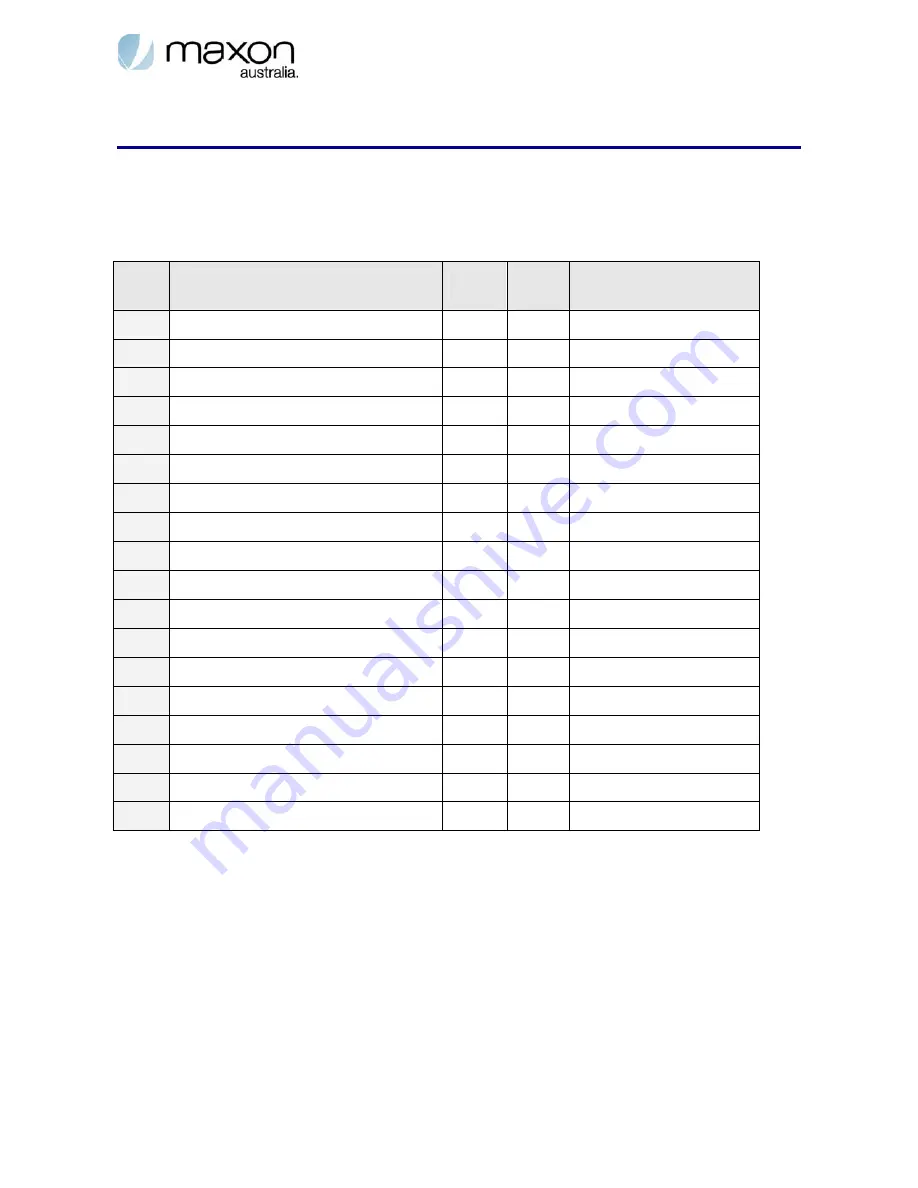
Extended AT Commands Manual
Page 54 of 70
2009-06-25
1 1 .
N V M v s . U S E R P R O F I L E S T O R A G E
The following table indicates for each command listed, where it is saved.
X: Not Supported
O: Supported
Table 11.74
No.
Command
NV
User
Profile
Remarks
1
$$ANTSET X
X
2
$$AUTO_SMS O
X
3
$$SMSOPT O
X
4
$$EXT_LED 0
X
5
$$LOWBATT_VTG O
X
6
$$NOTIFCNT O
X
7
$$PHONE1, $$PHONE2, $$PHONE3 O
X
8
$$RCV_MODE O
X
9
Input SMS commands
O
X
10
$$RESET O
X
11
$$RFINFO X
X
12
$$RINGIDX O
X
13
$$RINGLVL O
X
14
$$RS232_PWRDOWN O
X
15
$$SMSNOTIF O
X
16
&Fn O
O
17
+IPR O
O
18
S Register
X
0
















































