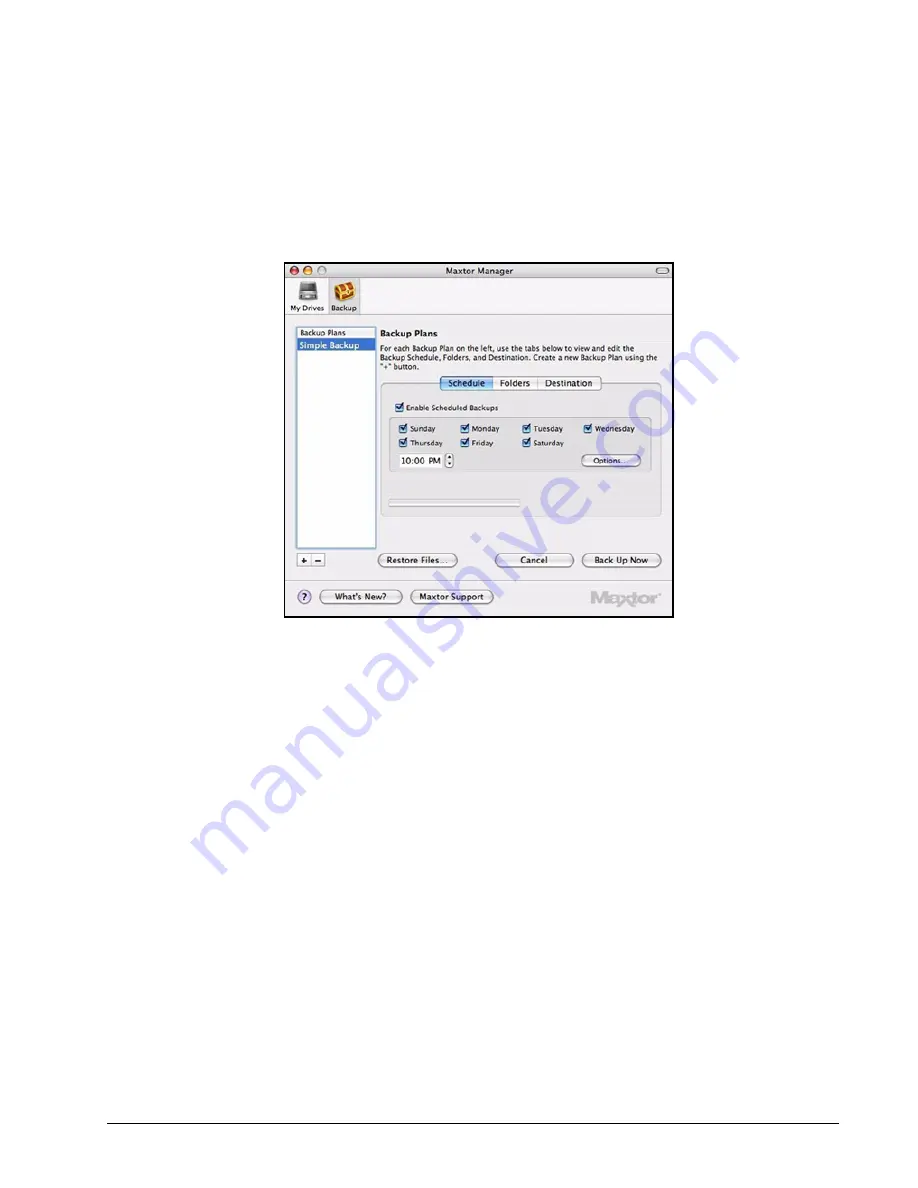
Maxtor OneTouch IV
24
Step 2:
Click
OK
.
Step 3:
Select
Enable Scheduled Backup
.
All days are scheduled for backup at 10:00 PM:
Step 4:
To re-name the Simple Backup plan, double-click on
Simple Backup
in the
Backup Plans
pane so that it becomes editable and enter a name.
Step 5:
Select
Simple Backup
or the name you’ve given it and click
Back Up Now
.
A progress bar below the
Schedule
tab view informs you of the progress of your
backup:
Figure 3: Simple Backup Schedule
















































