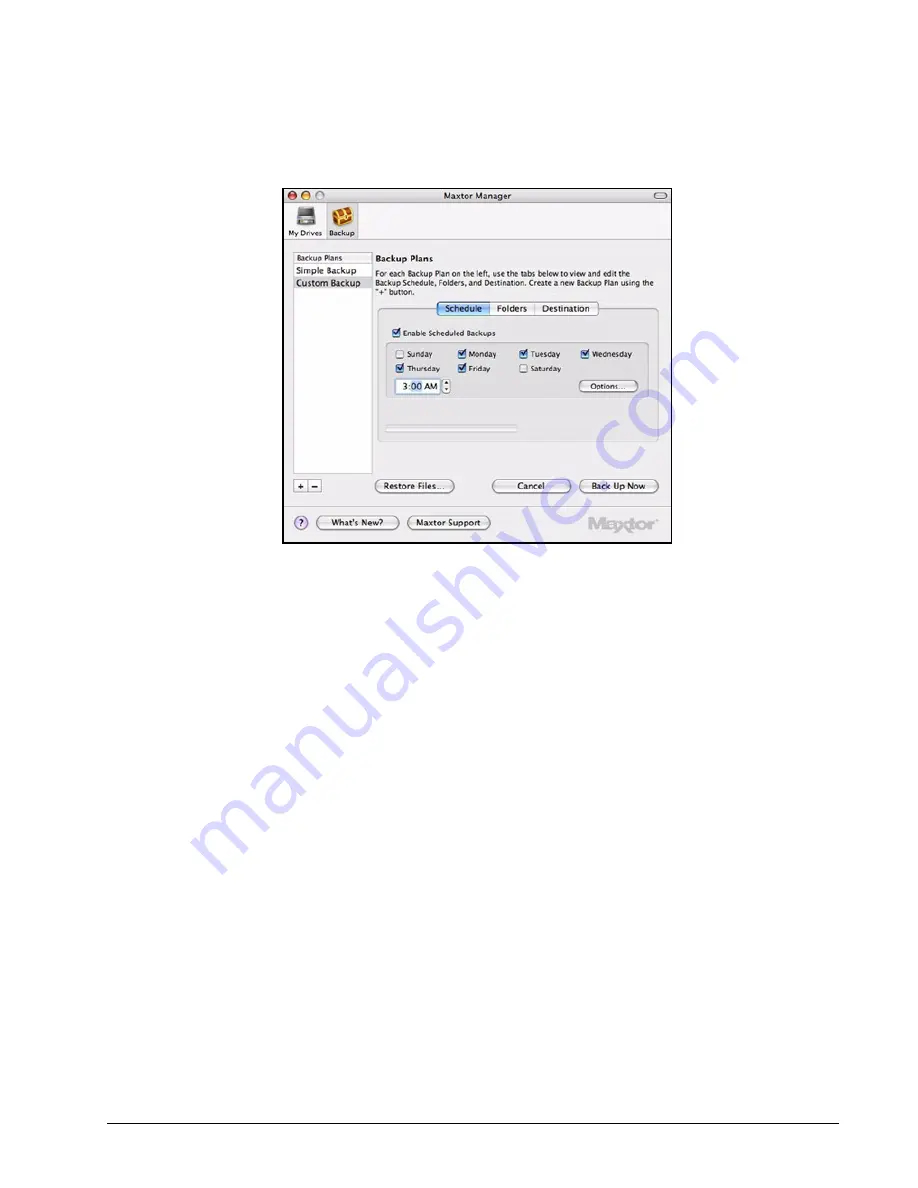
Maxtor OneTouch IV
34
Step 2:
In the
Backup Plans
list, select the Backup Plan to be edited.
(a)
To edit the name of this Backup Plan, double-click the name in the
Backup
Plans
list
so that it becomes editable and enter a new name:
(b)
To edit the schedule, select or deselect the days for the backup and change the
backup time.
(c)
To edit the power options, click
Options,
make the desired changes in the
power options sheet, and click
OK
.
Step 3:
Click
Folders
in the
Backup
Plans
view.
The
Folders
tab view displays the path of your currently selected folder:
Figure 16: Backup Plan Schedule
















































