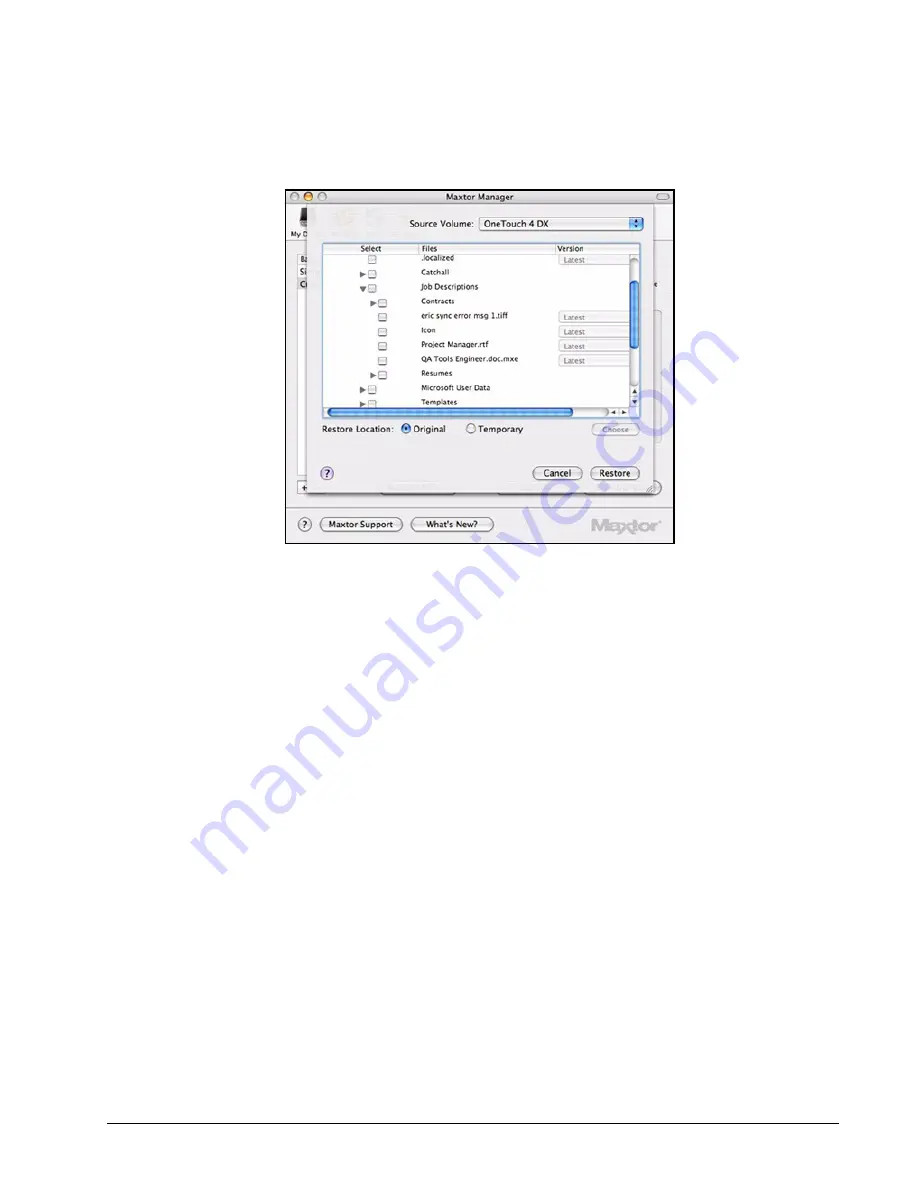
Maxtor OneTouch IV
41
Listed are the contents of the backed up folder.
Step 4:
Select the files and, if relevant, the file versions to be restored.
Step 5:
Select a location at which to restore the files:
(a)
Select
Original
to restore the files to their original location on your computer.
(b)
Select
Temporary
to restore the files to a temporary
Maxtor Restore
folder.
(c)
Click
Choose
to browse to and choose another location on your computer.
Step 6:
Click
Restore
.
Figure 24: Restore Options
















































