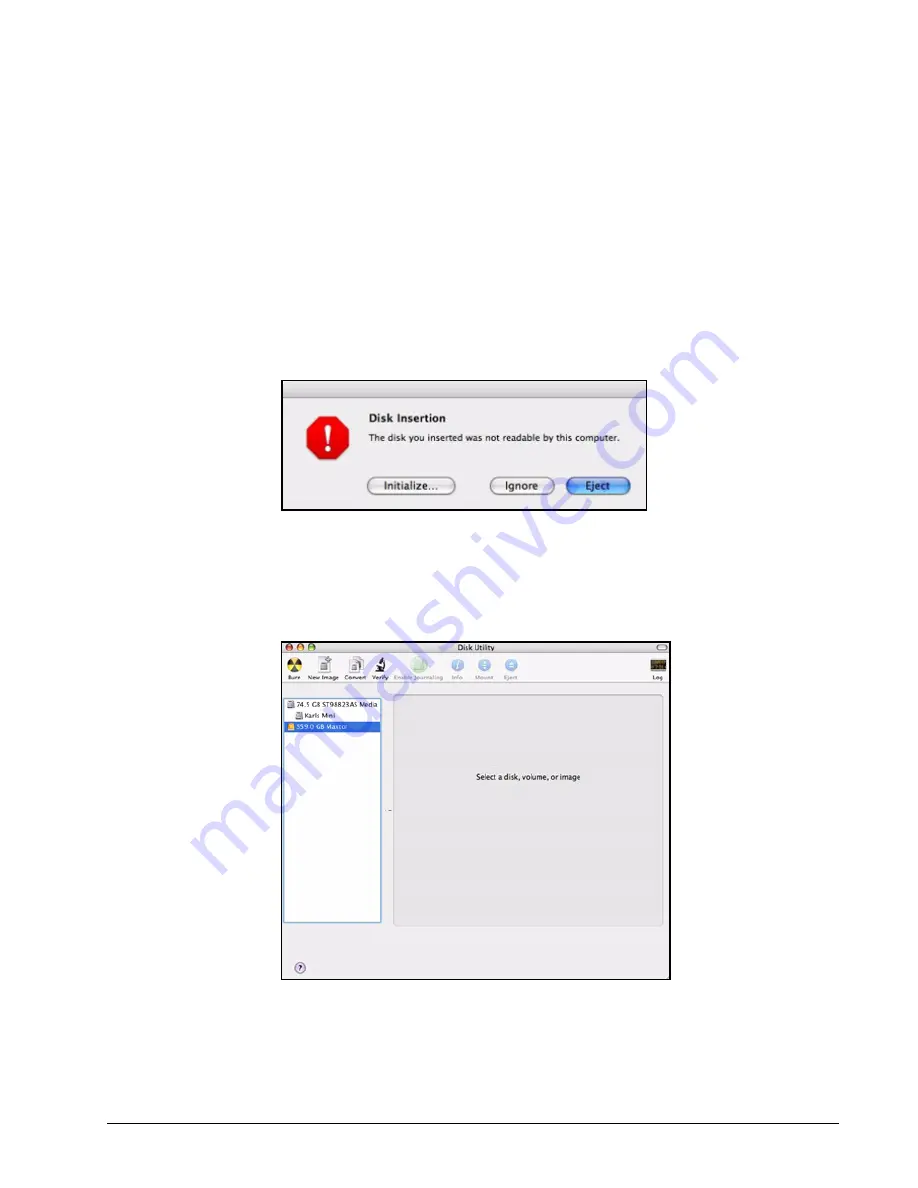
Maxtor OneTouch IV
57
Step 2:
Enter the number displayed and click
Erase Now
.
The light on your OneTouch drive begins to blink and continues until the reformat
is complete. The reformat can take several hours, depending upon the size of your
OneTouch drive.
Note:
When the reformat has finished, you must disconnect and then reconnect the power and
interface cables to the drive. Otherwise, the DrivePass information remains intact and your
drive is still locked.
When the reformat is complete, a
Disk Insertion
dialog is displayed
Step 3:
Click Initialize to prepare your OneTouch for use.
The
Disk Utility
window opens:
Step 4:
Select the Maxtor drive from the list
:
The
First Aid
tab is displayed:
Figure 23: Initialize Alert
Figure 24: Disk Utility
















































