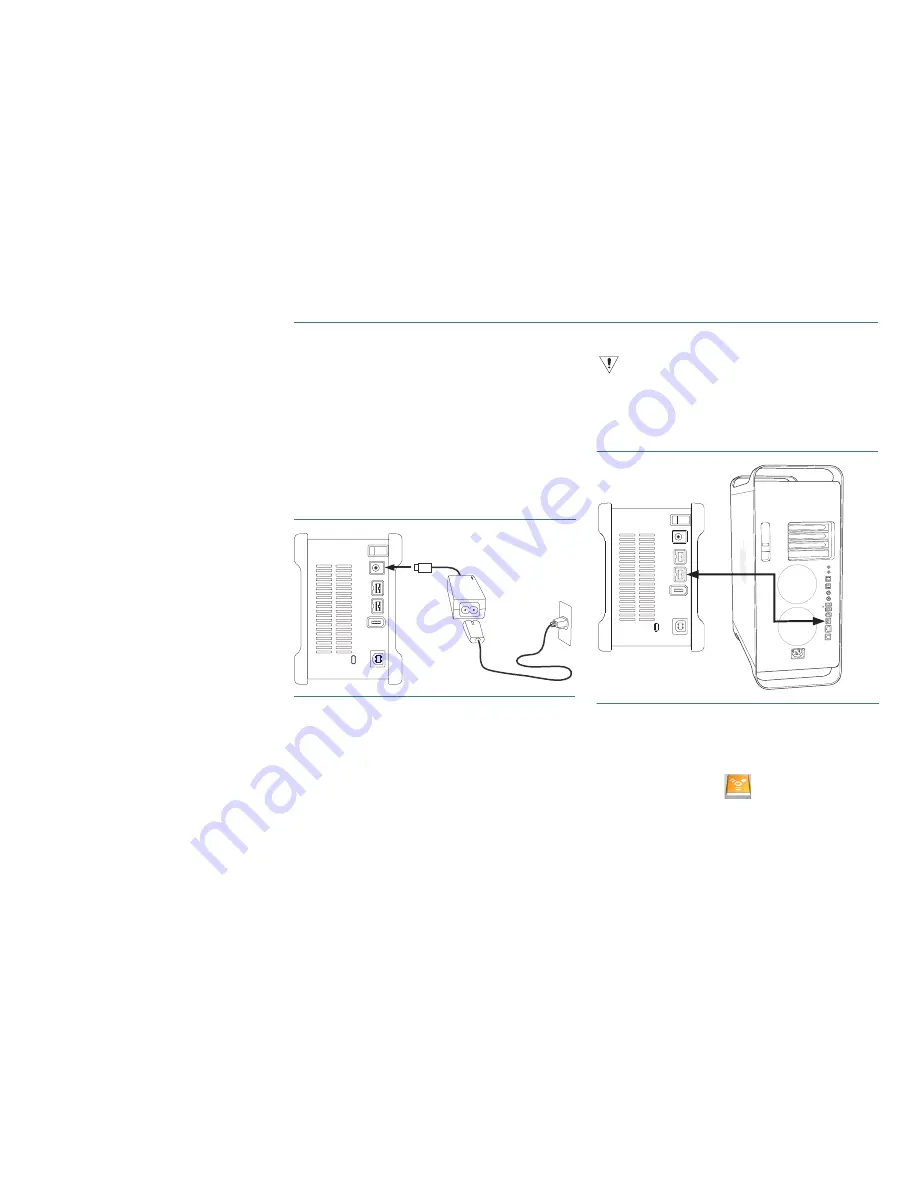
PAGE
6
MAXTOR ONETOUCH III TURBO EDITION
MACINTOSH INSTALLATION
Step 2 – Connect the Drive
The Maxtor OneTouch III connects to your computer using either
a FireWire or USB interface. Make sure you know which inter-
face is available on your computer.
Please install the software
BEFORE
you connect the drive.
Connecting the Power
1. Plug the round female connector from the power adapter
into the drive’s power connector.
2. Plug the two-pin female connector on the power cord
into the power adapter.
FIGURE 3
CONNECTING THE POWER
3. Plug the standard electrical plug from the power adapter
into your power source.
4. Turn on the Maxtor OneTouch III using the power switch
on the back of the drive. The light on the front of the drive
should illuminate.
Connecting with a FireWire 800 Cable
Do not plug a FireWire cable into the drive when a USB cable is already connected
to the drive. This drive will only operate with one interface at a time.
1. Plug one end of the FireWire cable into an available
FireWire 800 port on your computer or to any other
FireWire 800 device that is connected to your computer.
FIGURE 4
CONNECTING TO A FIREWIRE 800 PORT
2. Plug the other end of the FireWire 800 cable into an
available FireWire 800 port on the back of the drive.
Once connected to your system, the Maxtor OneTouch III
will mount on the desktop.
3. Proceed to Step 3 – Setup the Drive.
Summary of Contents for OneTouch 3
Page 1: ...User s Guide TURBO EDITION MAXTOR ONETOUCH III ...
Page 82: ...PN 20315803 ...









































