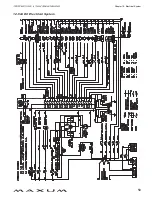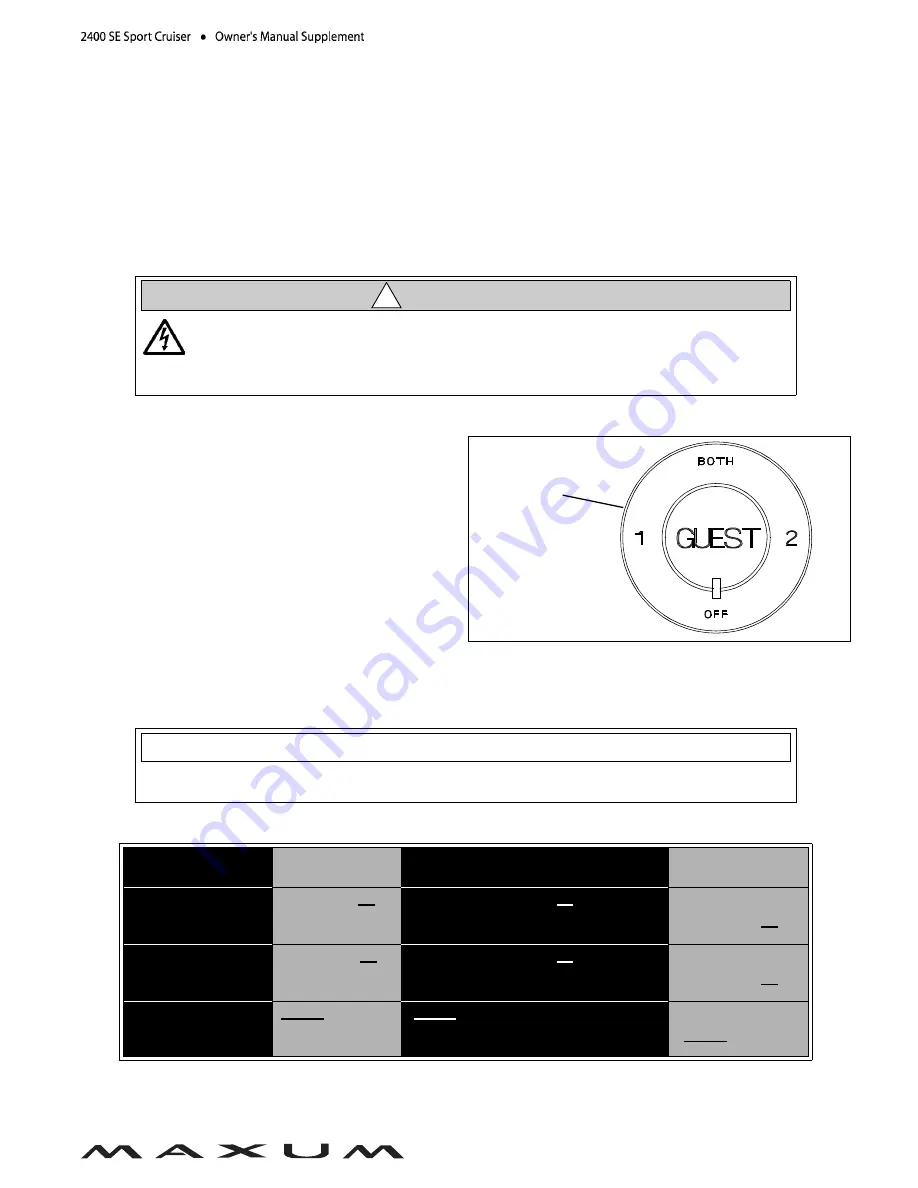
Chapter 10: Electrical System
51
12-Volt DC System
Batteries
•
The batteries supply electricity for lights, 12-volt accessories, and engine starting.
•
The Electrical section of Chapter 8 in the Cruiser & Yacht Owner’s Manual provides battery care and
maintenance instructions.
Battery Switch
•
Standby-loads, such as the automatic bilge pumps
and the stereo memory, are not affected by the battery
switch since they are wired directly to the batteries
(see the Wiring Diagrams section of this chapter for
more details).
•
Turn the battery switch to the Off position whenever
your boat will be unoccupied for long periods of time.
Battery Switch Positions
BATTERY SWITCH
POSITIONS
ENGINE
STARTING
ACCESSORIES & LIGHTS
ENGINE
ALTERNATOR
POSITION
"1"
Battery 1
Provides
Starting Power
Battery 1
Provides Power for
Accessories and Lights
Charges
Battery 1
POSITION
"2"
Battery 2
Provides
Starting Power
Battery 2
Provides Power for
Accessories and Lights
Charges
Battery 2
"BOTH"
POSITION
BOTH Batteries
Provide
Starting Power
BOTH Batteries Provide Power for
Accessories and Lights (not
advised unless engine is running)
Charges
BOTH Batteries
SHOCK and ELECTRICAL SYSTEM DAMAGE HAZARD!
When the engine is running, NEVER turn Off the battery switch or disconnect the bat-
tery cables. Doing either could cause damage to your boat’s engine and/or electrical
system components.
CAUTI ON
!
BATTERY
SWITCH
Since your boat’s batteries were installed by your dealer, the battery switch positions listed
below may vary. Make sure your selling dealer fully explains how to use the battery switches.
NOTI CE
Summary of Contents for 2400 SE Sport Cruiser
Page 1: ......
Page 2: ......
Page 64: ...Chapter 10 Electrical System 58 Wiring Diagrams Engine Electrical System...
Page 65: ...Chapter 10 Electrical System 59 12 Volt DC Electrical System...
Page 66: ...Chapter 10 Electrical System 60 110 Volt AC Electrical System Single Shore Power...
Page 67: ...Chapter 10 Electrical System 61 110 Volt AC Electrical System Dual Shore Power...
Page 71: ...Owner s Notes...
Page 72: ...Owner s Notes...
Page 73: ...Owner s Notes...
Page 74: ...Owner s Notes...
Page 75: ......
Page 76: ......