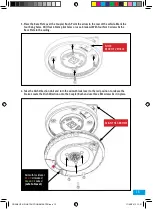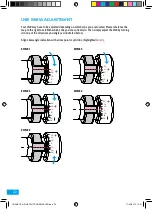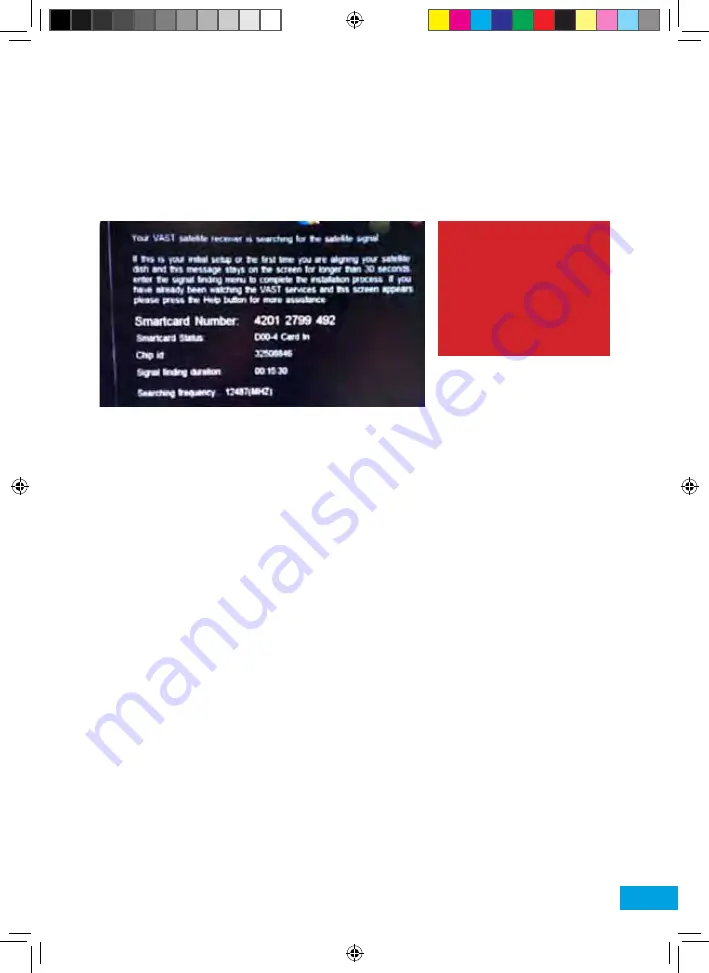
17
If you were able to use the preferred HDMI method, pick up your TV remote and change to the HDMI
channel.
If you used the alternative method, change to the AV or VIDEO (sometimes called COMPOSITE)
channel on your TV. Depending on your TV brand this can be done by pressing either the SOURCE
button, INPUT button or AV/VIDEO button. Now plug in the power cable to the satellite decoder. All
being well, after around 30 seconds you will see the following screen.
You will now need to use the SIGNAL DETECTION screen within the menu of the satellite decoder to
align the dish to the satellite.
If you have a Satking 800CA decoder – The unit should be searching for VAST signal. Press EXIT then
press MENU, move to INSTALLATION and press OK. This will bring up the SIGNAL QUALITY screen.
Keep an eye on this screen while you adjust your satellite dish.
If you have a UEC DSD4121 – The unit should be searching for signal. Press MENU, move down to
ADVANCED OPTIONS, press OK. Then press OK on SIGNAL DETECTION.
If you have Foxtel – The unit will display NO SATELLITE SIGNAL IS BEING RECEIVED. Press TV GUIDE
on the Foxtel remote control. Press SETUP, move down to SYSTEM SETTINGS, press SELECT on the
R/C. Move to SIGNAL TEST and press SELECT.
If you have Austar – The unit will be searching on the home screen. Once aligned the SIGNAL
STRENGTH will increase and the TUNER STATUS must indicate SIGNAL FOUND.
STOP:
If you can’t see this screen
(or similar) at this stage then
there’s no point going on any
further until you check your
connections and VIDEO
channel on your TV.
Notes for Vast Viewers
Registering your smartcard:
As a traveller in a temporary mobile home:
If you are using your system in a mobile home or caravan etc then you can register your smartcard
at http://www.mysattv.com.au and choose the travelers option. Fill out the online registration form
an choose the primary state of travel. Note that the state you choose only determines the news feeds
and time zones.
Your smartcard will be activated for a 6 month period. Before expiry of this period, you should
renew your card to ensure continuity of the service. This will avoid interruption and will keep the
smartcard active. Travellers cannot use the included form that came with the VAST decoder.
CRANK UP NZ INSTRUCTIONS MASTER.indd 17
17/09/2013 13:01