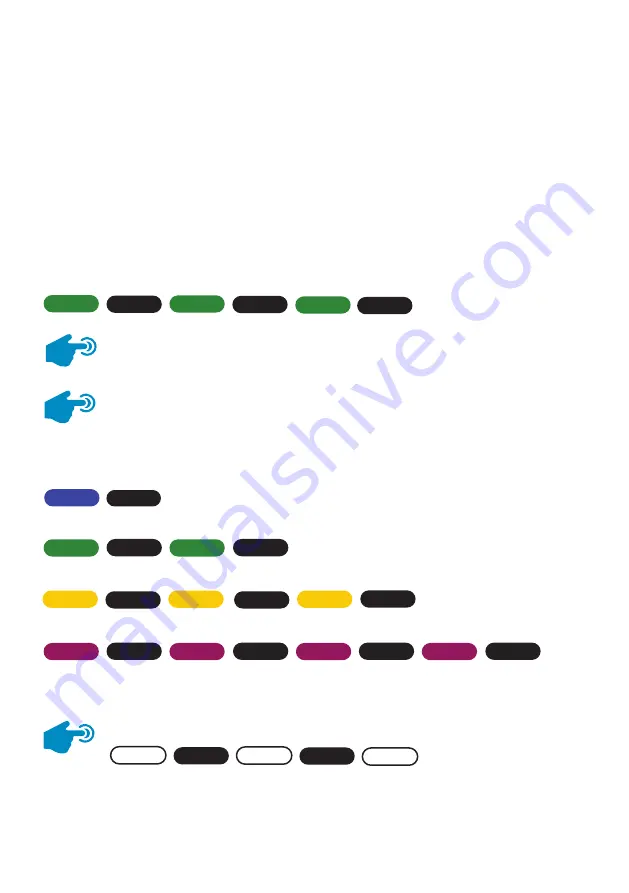
1. To enter the Configuration Mode - Press and hold (6 seconds) the
power insterer button until one of the options below appears.
2. Press and release as needed to choose satellite below
Green
Green
Green
Blue
Yellow
Yellow
Green
Green
Purple
Purple
Purple
Purple
Chosen
Chosen
Chosen
Powering and operation
The VuQube II is preset to Astra 2, this means your system is ready to search for your favourite UK
channels. (The Mainland European VuQube II is preset to Astra 1, this means European users can also
immediately search for their favourite channels.)
In most cases your pre-set satellite will be the one you wish to search for, in this case, please skip to the
Satellite Search Section now (page 8).
The VuQube II supports the following Satellites: Astra 1 - Astra 2 - Astra 3 - Hotbird.
Please see table below to understand how the lights correspond to these satellites.
If you would like to change the satellite which your VuQube II searches for please use the following process:
If your VuQube II is new skip this step and go straight to page 8
Make sure the LED is flashing green (ready to scan)
Yellow
3. Press and hold (3 seconds) until LED flashes chosen satellite colour - (Ready to to scan)
Note. This will now remain the pre-set satellite on the power inserter until this process is
repeated. Go to page 8 to start scan. The LED will flash on and off unless you have enabled
the alarm function (see page 10) in which case the LED will flash the colour and white.
06
Off
Off
Off
Off
Off
Off
Off
Off
Off
Off
Off
Off
Off
Off
Off
ASTRA 1
ASTRA 2
ASTRA 3
HOTBIRD
Pattern repeats
Pattern repeats
Pattern repeats
Pattern repeats
Summary of Contents for VuQube II MXL023G
Page 19: ......





































