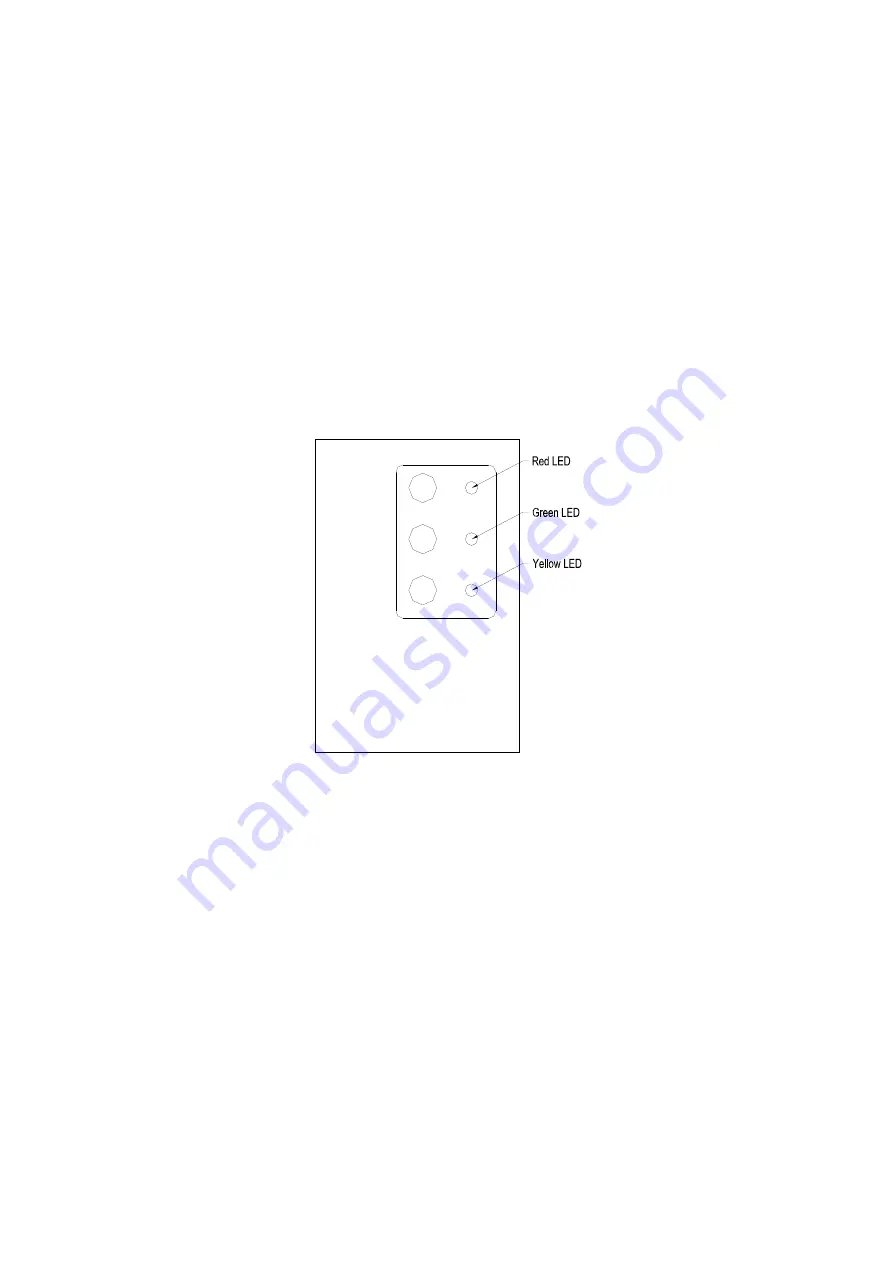
26
1. Prepare a sanitizing solution made of 1oz (29ml) of household bleach and 2 gallons
(7.5L) of hot water 95ºF (35°C) to 115ºF (46°C). Remove the flake covers and
slideway from the water bin and wipe the entire bin inside and out, covering all
surfaces.
2. Fill a spray bottle with the sanitizing solution and spray all corners and edges
making sure to cover all surfaces with the solution. Soak the flake cover and
slideway in the solution and put back in place after drying.
3. Allow the solution to be in contact for at least 3 minutes, and then dry.
4. Repeat step 6 to rinse the ice making system one more time.
5. Reassemble the front cover.
6. Turn on the power. The machine will return to the normal ice making operation.
Discard the first batch of ice.
Control Box
(behind front cover)
Descriptions of LEDs and buttons:
1.
Red LED:
Ice Full indicator light.
When this LED is lit, the ice storage bin is full of ice or there is something
between the two arms of the ice-full sensor in the ice storage bin. The unit will
stop working.When ice cubes are taken out of the ice storage bin, clearing the
sensor, the red LED will keep flashing for 3 minutes. Then the unit will restart
and return to the ice making mode.
2.
Green LED:
Ice Making indicator light.
When this LED is lit, the unit is working in the Ice Making mode controlled by a
temperature probe on the evaporator. When the green LED is flashing, the unit is
working in the Ice Making mode controlled by a fixed timer.
3.
Yellow LED:
Ice Harvest indicator light.
When this LED is lit, the unit is working in the Ice Harvest mode controlled by a
Ice-harvest
Ice-making
Ice-full
Mode
Clean
Adjust
temperature probe on the evaporator. When the yellow LED is flashing, the unit
is working in the Ice Harvest mode controlled by a fixed timer.
Summary of Contents for MIM100
Page 34: ...7HVWHG DQG FHUWLILHG WR 16 VWDQGDUG E 16 QWHUQDWLRQDO...
Page 35: ......
Page 36: ......









































