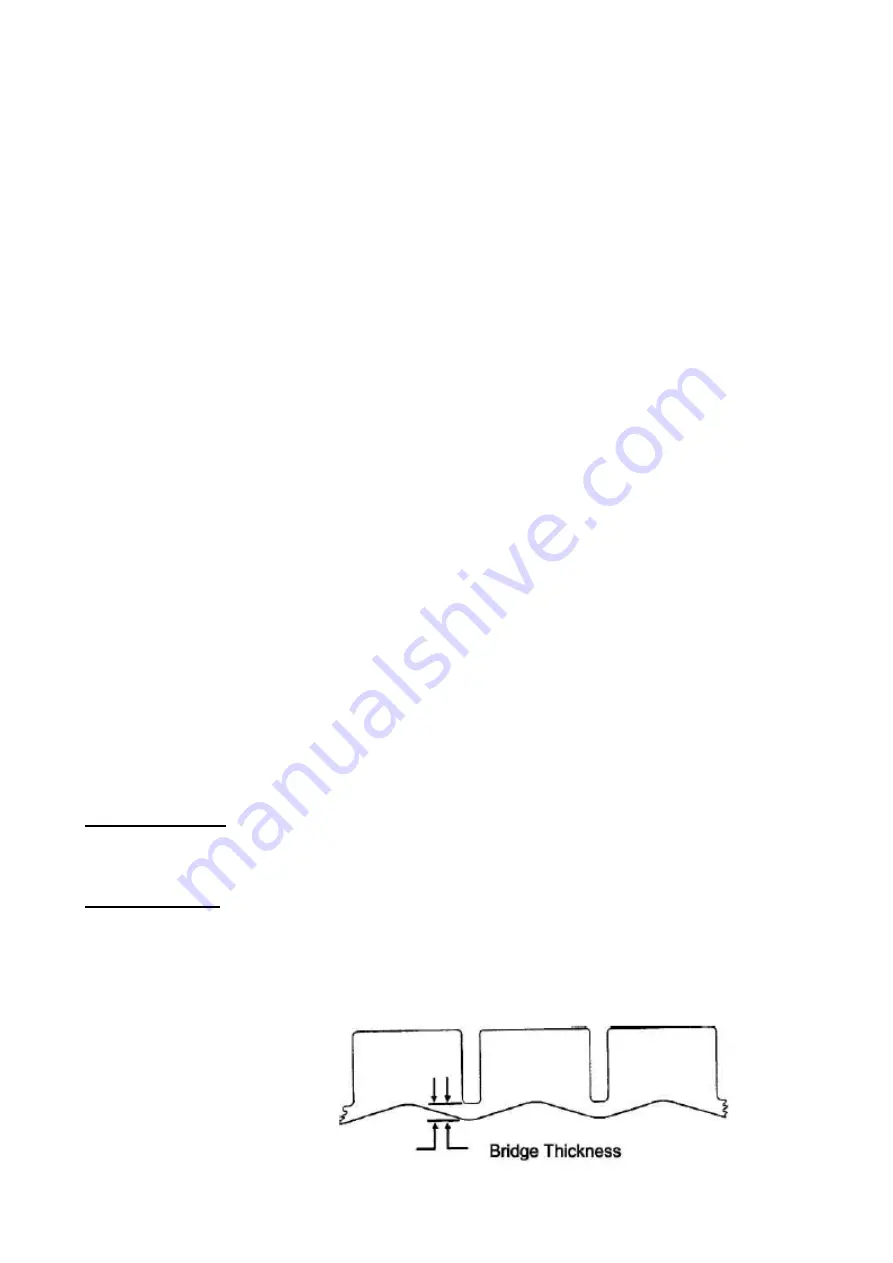
26
where the temperature and pressure of the vapor are increased. The high temperature, high pressure
vapor flows to the condenser where the heat is removed, causing the vapor to return to the liquid
form, making the refrigerant ready to flow back to the evaporator to pick up more heat. ice machine
use R134a or R404a refrigerant. Always check the serial number data plate for the proper type of
refrigerant and the amount used in the machine you are servicing.
R404a and R134a are both HFC refrigerants, which result in no ozone depletion factor. R404a
cylinders are orange in color, R134a cylinders are light blue in color. Do not switch refrigerants in
the machine.
Important: When discharging refrigerant from an icemaker, recover as much of the
refrigerant as possible with a recovery device or some other means to prevent the refrigerant
from entering the atmosphere.
Electronics and Sensors
Control Board Checks
Timer Initiate
The timer initiate is a temperature sensor mounted on the liquid line to the evaporator. When the
sensor detects the correct low temperature the freeze timer is energized and the machine enters the
timed portion of the freeze cycle. When the freeze timer is energized, the machine is in the timed
portion of the freeze cycle. When the machine enters harvest, the temperature rises, but the amount
of time the machine is in harvest is predetermined and is controlled by the Controller Board. Once
the time has passed, the machine will enter the harvest cycle. The timer is not adjustable, but the
temperature at which the timer is initiated is adjustable as is outlined below.
Adjustments
Ice size adjust
1. Press and hold the “
Clean
” button and the “
Mode
” button together for at least 3 seconds. The
unit will enter the Ice Size Adjustment mode. The “
ICE
” LED (green) will be blinking continuously
during the ice size adjustment.
2.
While in the Ice Size Adjustment mode, press the “
Clean
” button or the “
Mode
” button for the
desired ice size.
Smaller ice setting:
By pressing the “Clean” button, you can decrease the size of the ice cubes. The “FULL” LED (red)
will flash as you lower the ice size and will finally be blinking at the setting of smallest ice size.
Larger ice setting:
By pressing the “Mode” button, you can increase the size of the ice cubes. The “HARVEST” LED
(yellow) will flash as the larger size is set and will blink when the setting of largest ice size has been
reached.
After 10 seconds without any operation, the unit will automatically memorize the current state and
return to the previous mode.
Summary of Contents for MIM1000
Page 1: ...1 Automatic Ice maker Service manual MIM452 MIM600 MIM1000...
Page 5: ...5 Cooling System...
Page 9: ...9 Wiring Connection...
Page 12: ...12 Exploding Drawing...
Page 16: ...16...
Page 17: ...17...
Page 18: ...18...
Page 19: ...19...
Page 20: ...20...



































