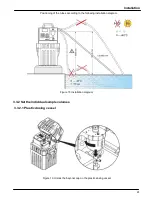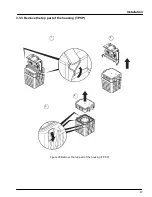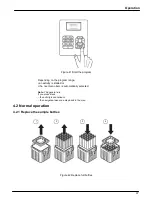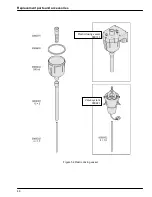4.1
Control unit operation
All the equipment functions are software
4.1.1 Password
Password to program sampler and to change settings is
4.1.2 Programming
The menu structure resembles the directory structure of a computer hard drive and is
divided into main menus and sub menus
4.1.3 Keyboard layout/function
The equipment can be programmed by the operator
The key functions are configured as follows to enable highly intuitive operation
Display help text
(in the case of selection fields,
the cursor must be placed on the left-hand side)
Move from one menu item to the next menu
Select the desired menu
Move within a menu
Select from within a menu
All the equipment functions are software-controlled
Password to program sampler and to change settings is:
6299
The menu structure resembles the directory structure of a computer hard drive and is
divided into main menus and sub menus
The equipment can be programmed by the operator
Figure 40 Control panel
functions are configured as follows to enable highly intuitive operation
Tabelle 1
1 Key functions
hand side)
Arrow key
Move from one menu item to the next menu selection
Arrow key
Enter-Taste
Arrow key
Arrow key
Operation
35
The menu structure resembles the directory structure of a computer hard drive and is
functions are configured as follows to enable highly intuitive operation:
Summary of Contents for TP5 C
Page 2: ...Access code for programming and settings Password Your Password 6299...
Page 9: ...General Information 9 Figure 3 Scope of delivery TP5 P Figure 4 Scope of delivery TP5 C...
Page 10: ...General Information 10...
Page 34: ...Installation 34...
Page 38: ...Operation 38...
Page 46: ...Maintenance and cleaning 46...
Page 51: ...Replacement parts and accessories 51 Figure 56 Transportation trolley TP5 P TP5 C...