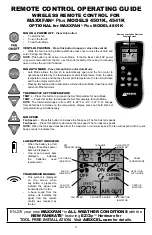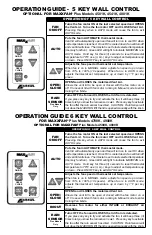INFORMATION AND OPERATING GUIDE
FOR MAXXFAN
®
MANUAL OPENING KEYPAD MODELS
4301M • 4401M • 4201KW • 4251KW • 4301K • 4401K
KNOB, VENT LID OPEN/CLOSE
Manual Opening
- Pull to unlock prior to
turning. Rotate Knob clockwise to Close
Vent Lid; Rotate Knob counter-clockwise
to Open Vent Lid.
MAXXFAN
and
MAXXFAN Plus Models Only
- Push
“IN” to lock when Vent Lid is open or closed.
It may be necessary to slightly rotate the
knob to properly align it while pushing it up
to lock.
Do not use excessive force when
operating Knob.
FAN ON
1-2-3-4
FAN
OFF
Turns the Fan Motor ON to the last
selected speed
When the fan is running, cycles
through four (4) speeds, once
HIGH
SPEED
is reached, fan motor cycles
back to
LOW SPEED
Turns the Fan Motor OFF at any
selected speed
FAN
OFF
FAN ON
1-2-3-4
5
KNOB, LID LOCKING FOR MAXXFAN
MINI MODELS ONLY (4301M, 4401M)
To unlock lid, rotate knob counterclockwise. To
lock lid, rotate the knob clockwise. It may be
necessary to slightly rotate the knob to properly
align it to lock. The locking knob is for use during
transporting and high wind situations.
Do not
use excessive force when operating knob.
KEYPAD CONTROLS
Use Keys on Keypad to control MAXXFAN
functions (see descriptions below).
INSECT SCREEN RETAINER KNOB
Rotate all 4 knobs 1/2 turn to remove
screen.
Caution:
Never operate fan with
screen removed.
CEILING FAN MODE
With the fan motor running, close the Vent Lid
to enter Ceiling Fan Mode. The fan motor will
continue to run and circulate air within the RV
cabin.
SERIAL NUMBER LABEL
The serial number label is located underneath the
round insect screen.
NOTE:
The MAXXFAN is
designed to be fully opened or fully closed when
the vehicle is moving.
KEYPAD CONTROLS
FOR MAXXFAN
®
MANUAL OPENING KEYPAD MODELS
4301M • 4401M • 4201KW • 4251KW • 4301K • 4401K
CAUTION:
When removing insect screen for cleaning, turn the MAXXFAN OFF and remove the vehicle 12 volt power
to the MAXXFAN. When cleaning your MAXXFAN, use only a mild detergent solution.