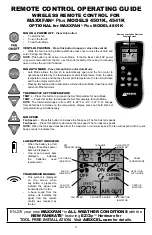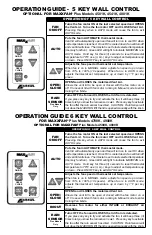INFORMATION AND OPERATING GUIDE
FOR MAXXFAN
®
Plus
MODELS
4000K, 4001K, 4002K, 4050K, 4500K, 4501K,
4541K, 4761KS, 4800K, 4801K
KNOB, VENT LID OPEN/CLOSE
Manual Opening Models
Pull to unlock prior to turning. Rotate Knob
clockwise to Close Vent Lid; Rotate Knob
counter-clockwise to Open Vent Lid. Push
“IN” to lock when Vent Lid is open or closed.
Automatic Opening Models
Allows closing of the vent lid in the event of
RV power loss. This knob does not lock.
Do not push in or pull out. Rotate knob
clockwise to close vent lid; rotate knob
counter-clockwise to open vent lid.
Do not use excessive force when operating
Knob.
KEYPAD CONTROLS
Use Keys on Keypad to control MAXXFAN
functions (see descriptions on next page).
NOTE:
IR Sensor not on all models
INSECT SCREEN RETAINER KNOB
Rotate all 4 knobs 1/2 turn to remove screen.
CAUTION:
Never operate fan with screen removed. When removing screen for cleaning, turn
the MAXXFAN OFF and remove the vehicle 12 volt power to the MAXXFAN. When cleaning your
MAXXFAN, use only a mild detergent solution.
RAIN SENSOR
- Automatic Models only. If the Rain Sensor circuit detects moisture, it will
TURN OFF the fan and close the lid. If ANY key is pressed when the Rain Sensor is still
wet, the fan will BEEP THREE (3) TIMES. Press the FAN ON key to restart the fan after the
Rain Sensor has dried.
CAUTION
: If the lid is opened MANUALLY, the RAIN SENSOR will not close the MAXXFAN lid.
CEILING FAN MODE
With the fan motor running, close the Vent Lid to enter Ceiling Fan Mode. The fan motor will
continue to run and circulate air within the RV cabin.
SERIAL NUMBER LABEL
The serial number label is located underneath the round insect screen.
NOTE:
The MAXXFAN is designed to be fully opened or fully closed when the vehicle is
moving.
THERMOSTAT
TEMPERATURE SENSOR
6