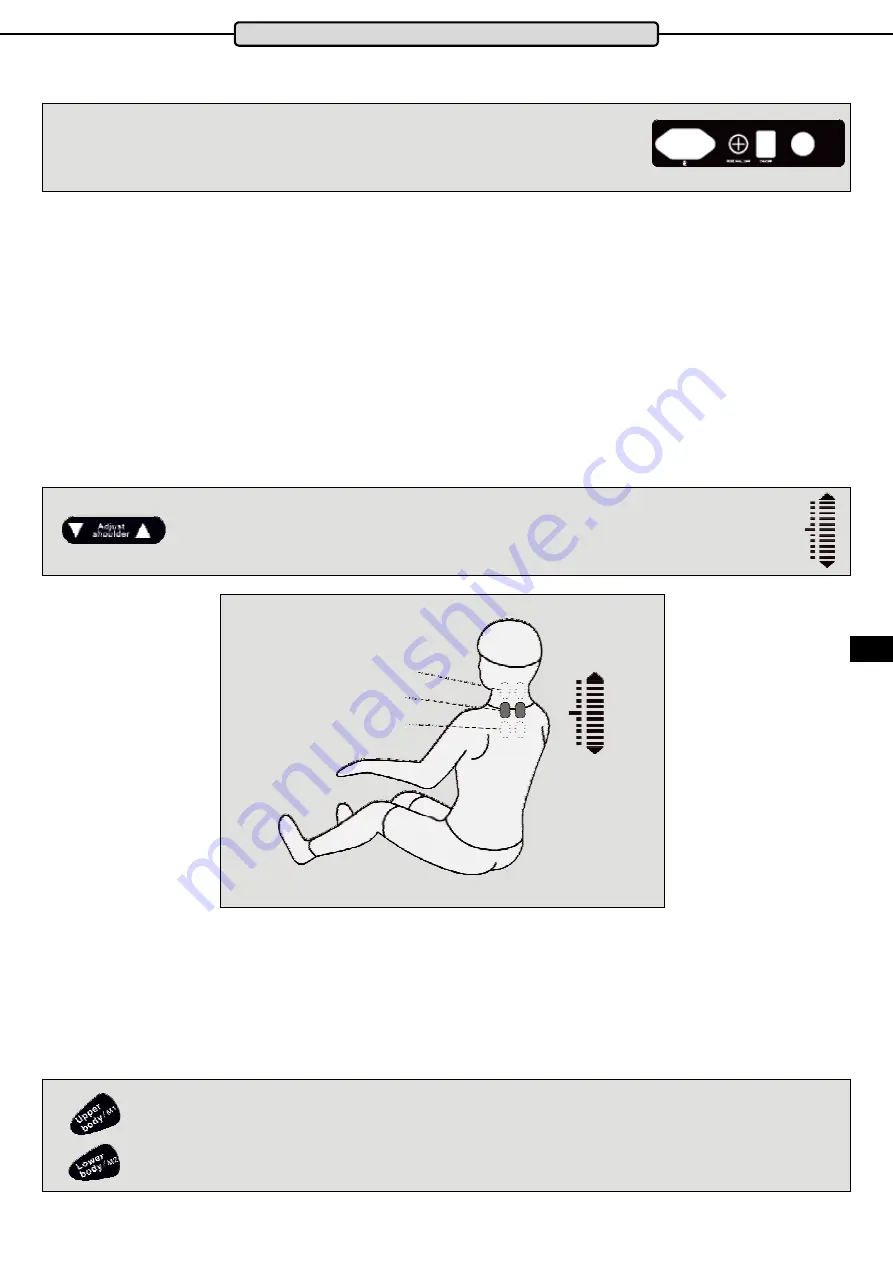
1
2
9
ENG
1 Switching on the Device
Insert the mains adapter plug into socket (1) located on the back of the chair.
Push the electrical plug into the socket and switch on the device at the power switch (2).
2 Starting the Massage
a) Make sure the chair is switched on at the power switch.
b) Press the power button on the remote control. The chain will move automatically into a relaxing
position. (Before you press the power button please sit down comfortably in the chair. Sit right back
into the chair so that your back is leaning completely against the back cushion and gently lean back
your head in a relaxed position. This will ensure that the automatic measurement of your massage
points can be measured correctly).
c) The chair will automatically take a measurement of the most important massage points in the
shoulder and back areas.
d) If the automatic measurement is not as you require, you can manually adjust the position of the
massage rollers by pressing the key for „adjust shoulder“.
Use
To move the massage rollers for the shoulders either upwards or downwards
repeatedly press the „Adjust Shoulder“ key.
e) Select the massage you require (there is more information about this in the next section).
You can combine several of the massage types with each other. If you have found a massage
setting which you like and do not want always to have to program it to start, simply save your setting
with the save key. To do this press and hold down the double-assigned keys (see below) for 3 sec-
onds.
These two keys (Upper Body/M1 and Lower Body/M2) are double-assigned.
Press the key for a short time to select upper and lower body. If you press
these two buttons for a long time, your settings will be saved on M1 or M2.
Position too high
Position correct
Position too low






































