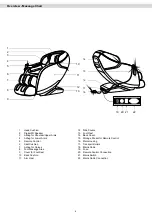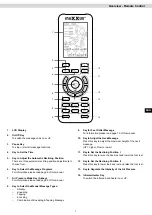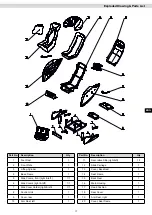18
Warranty*
For MAXXUS® Support Team to help you as quickly as possible with service, we will require certain information
about your fitness device and about you. To find the exact spare parts required, we will need the product name,
date of purchase and serial number.
If necessary, please fill out completely the Service Contract form attached to this User Manual and send it to us
by post or you are welcome to use our online form “Service Contract” which you will find under the “Service”
section at www.maxxus.com
Areas of Application & Warranty Periods
Depending on the model, fitness devices from MAXXUS® are suitable for use in different areas. Find the appro
-
priate area of use for your fitness device from the “Technical Data” in this User Manual.
Home Use:
Exclusively for private use
Warranty Period: 2 Years
Semi-Professional Use:
Use under instruction in hotels, physiotherapy practices, etc.
Use in a fitness studio or similar establishment is hereby excluded!
Warranty Period: 1 Year
Professional Use:
Use in a fitness studio or similar establishment under supervision by trained personnel.
Warranty Period: 1 Year
Use of your training device in an area which is not suitable for your device will cause immediate expiry of its
guarantee and cancel your right to claim warranty!
Sole private use and warranty period of 2 years assumes that the purchase invoice is made out to the end user.
Proof of Purchase and Serial Number
To claim your right to service works within the warranty period we will in each case require proof of purchase.
Keep your proof or purchase or purchase invoice in a safe place and in warranty cases send us a copy together
with your Service Contract. This will ensure that we can process the service work as quickly as possible. So
that we can identify which model version requires to be serviced correctly, we will require; Product Name, Serial
Number and Date of Purchase.
Terms and Conditions of Warranty:
The warranty period for your training device starts on the date of purchase and applies solely to products which
were purchased directly from the MAXXUS Group GmbH & Co KG or one of the MAXXUS Group GmbH & Co
KG direct and authorised distribution partners.
The warranty covers defects caused by production or material faults and only apply to devices purchased in
Germany. The warranty does not apply to damages or defects caused by culpable improper use, negligent
or purposeful destruction, lack or failure to carry out maintenance and/or cleaning measures, force majeure,
operational causes and to normal wear and tear, damages caused by penetration of liquids, damage caused by
repairs or modifications made with spare parts from a different supplier. The warranty also does not apply for
damages due to faulty assembly or damages which occur because of faulty assembly. Certain component parts
will wear out during use or from normal wear and tear. This includes for example:
▪ Ball bearings
▪ Bearing bushings ▪ Bearings
▪ Drive belts
▪ Rollers
▪ Switches and push-buttons
▪ Treadmill belts (bands)
▪ Treadmill decks (running deck)
Signs of wear and tear on wearing parts are not items covered under the warranty.
For assistance with warranty service or warranty repair enquiries for devices not in Germany, please contact our
Service Department at MAXXUS Group GmbH & Co KGM by sending an Email to: service@maxxus.de and we
will be happy to help.
Service Outside the Warranty and Ordering Spare Parts
The MAXXUS® Service Team is happy to be of assistance to help solve any problems with faults which may
arise following expiry of the warranty period, or in cases of defects arising which are not covered by the
warranty.
In this case please contact us by email direct to:
service@maxxus.de
Orders for Spare Parts or Worn Parts should be sent along with information on the Product Name, spare part
description and number and the quantity required to:
spareparts@maxxus.de
Please be informed that additional fixing materials such as screws, bolts, washers etc are not included in the
scope of delivery for individual spare parts. These should be ordered separately.
*Version: June/2016