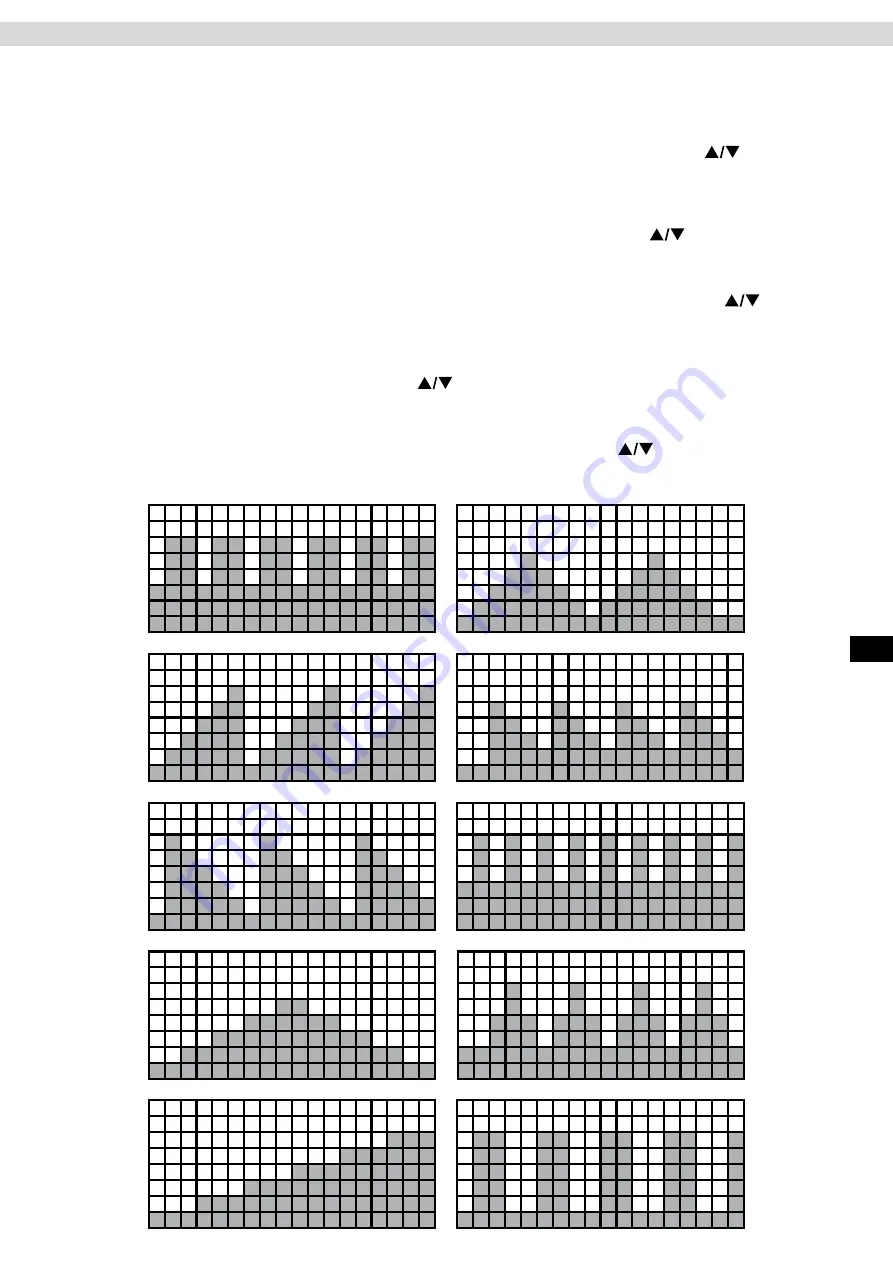
P01
P06
P02
P07
P03
P08
P04
P09
P05
P10
15
ENG
Training Profile (P01-P10)
These are permanent pre-set training profiles.
Step 1: Program Selection
Switch on the cockpit. Select the desired training profile P00. The Program will be shown in the “SPEED/RPM” win
-
dow at the top right of the display. Now select the desired training profile from P01 to P10 using the
keys.
Step 2: Entering the User Data
Step 2.1: Age Input (AGE)
Press the MODE key. “AGE” will appear in the display. Enter the age of the user using the
key. Entries from
10 to 99 years are possible.
Step 2.2: Weight Input (WEIGHT)
Press the MODE key. “WEIGHT” will appear in the display. Enter the body weight of the user using the
key.
Entries from 30 to 140kg are possible.
Step 3: Training Time Input
Press the MODE key. The TIME window will start to flash. If you wish to enter the training time as your training
target enter a time from 10 to 99 Minutes using the
keys.
Step 4: Training Start
Press the START/STOP key to start training.
You can change the level of workload of the selected profile during training using the
keys
Training will end automatically when the training time target has been reached.
Cockpit















































