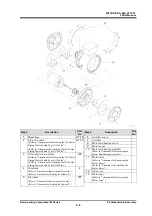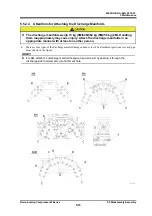2202G1JE-DA-M-N_2010.01.
5 Maintenance
Reciprocating Compressor M Series
5.5 Disassembly/Assembly
5-19
2.
Remove the head cover screws while remaining
two screws (b) diagonally as shown in the figure.
3.
Loosen the screws (b), at the diagonal positions
shown in the figure, evenly to remove them.
After removing the valve plate, remove the
stud bolts (a).
5.5.3.3 Attentions for Removing the Hand Hole Cover
Dropping of the hand hole cover may cause injury or damage to the compressor.
Always attach the stud bolts before performing the work.
Because the attachment surface of the hand hole cover is facing obliquely
downward, the cover may fall even when the stud bolts are used. Be careful so
as not to place any part of your body under the hand hole cover.
To remove the firmly–retained hand hole cover, tap the cover using a copper hammer or plastic
hammer.
1.
Remove the two hand hole cover screws from the
top, and attach the stud bolts (a).