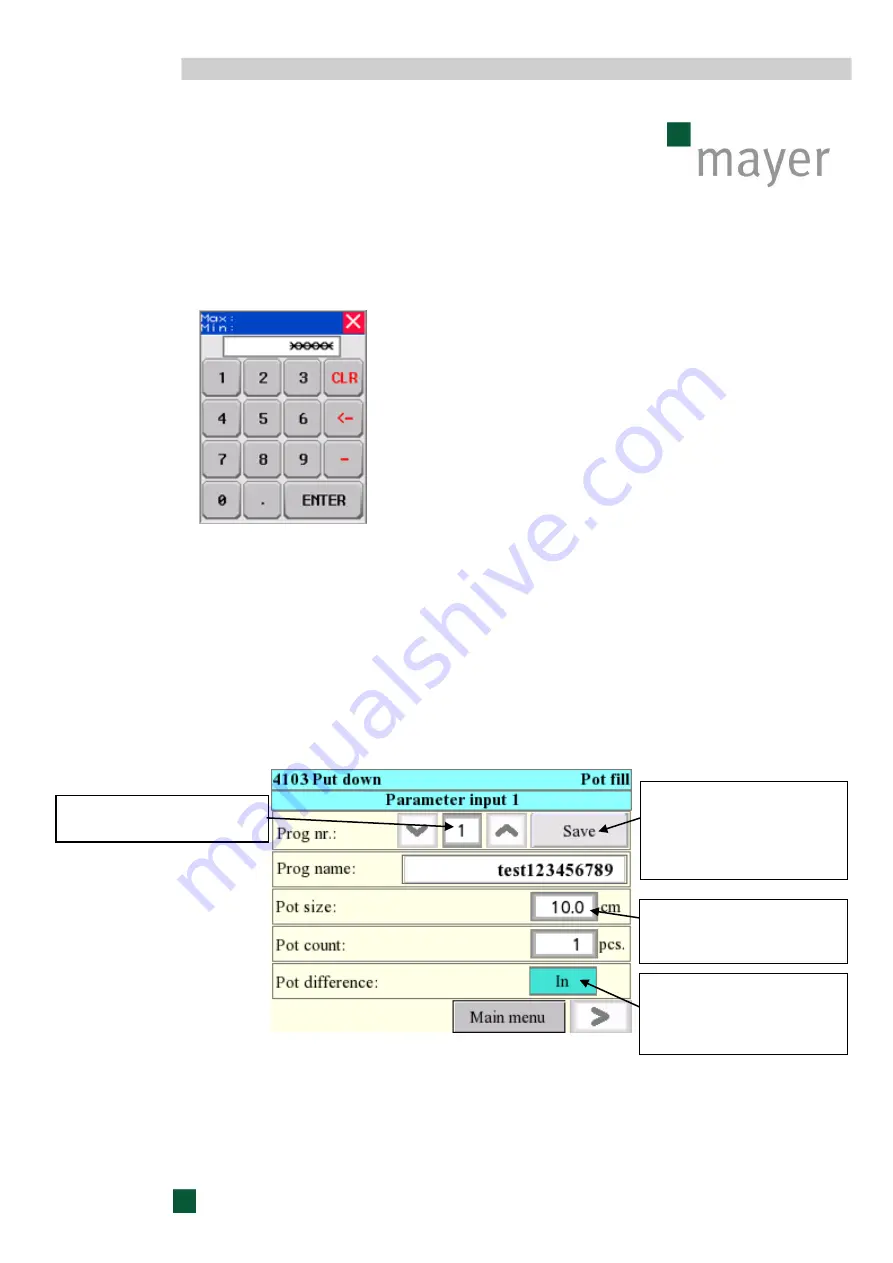
31
Here you can key in the number of the required programme and confirm your choice
by pressing the ENT button.
After entering the programme number, the field selection must be pressed in
order to activate the selected programme.
By the pressing of key F1 you can return to the starting screen.
If there is no programme saved under
programme selection
, please press the option
p
arameter entry
on the starting screen. This will open up an entry field where you can
enter and save various parameters for the required machine programmes.
After the individual entry fields are selected, the relevant keypads will appear with the
help of which the required data can be entered.
Number of programme to be
created or modified
New entries and
modifications must always
be saved, otherwise they
will not be imported into the
given programme.
Only for information,
shall not affect the
programme.
When p
ot difference
is
activated, one pot less will
be placed in every second
row.
Summary of Contents for TR 4103
Page 4: ...4 2 Structure Top view of POT HANDLING ROBOT TR 4103 rear right left front ...
Page 60: ...60 9 List of spare parts ...
Page 66: ...66 10 Pneumatic and electrical diagrams ...
Page 67: ...67 Pot collector Staggered order Swivel drive ...
Page 68: ...68 Pot collector staggered order Swivel drive additional swivelling ...
















































