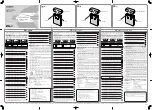3
PREPARATION OF THE BATTERY
Check the voltage and capacity of the battery to be charged. In the case of lead-acid batteries, firstly remove
the caps from each cell and check the level of liquid. If it is below the recommended level, top up with
deionized or distilled water.
UNDER NO CIRCUMSTANCES SHOULD TAP WATER BE USED.
To avoid battery acid splashing, the cell caps should be replaced but not tightened until charging is complete.
This allows any gases formed during charging to escape. It is inevitable that some minor escape of acid will
occur during charging. If your battery is permanently sealed it is unnecessary to carry out these checks.
1. LOCATION & CONNECTION
Maintain as much distance as is practical between the battery and charger. Some slack in the input and
output leads must be maintained. Position the charger on a level, stable surface, completely free of
combustible materials. Never place the charger directly above the battery being charged; gases from battery
will corrode and damage the charger.
Ensure the charger leads cannot be damaged by the vehicle
bodywork, sharp objects, or moving engine parts.
To avoid sparks which could cause an explosion, the mains supply should always be disconnected before
making or breaking battery connections.
Connect the battery clips to the battery in the following order:
Connect the positive charging lead (RED) to the positive post of the battery (marked
+, +ve
or
P
).
For negative-earth vehicles with the battery still installed:
Connect the negative charging lead
(BLACK) to the vehicle chassis, well away from the battery, fuel line, and hot or moving parts
For batteries removed from the vehicle
:
Connect the negative charging lead (BLACK) to the negative
post of the battery (marked
─, ─ve or N).
After connecting the clips, rotate them slightly to remove any dirt or oxidization, thus ensuring a good contact.
2.
CHARGING
WARNING! DO NOT ATTEMPT TO START THE VEHICLE WITH THE CHARGER CONNECTED TO THE
BATTERY. THIS MAY DAMAGE YOUR BATTERY CHARGER.
Note: If the “ERROR” LED indicator illuminates please refer to the charging function table. Charging will not
begin while the “ERROR” LED is illuminated. In this event, switch off the mains power supply and rectify the
problem before switching on the mains power supply again.
a. Connect to or switch on the mains power supply.
The “POWER” LED indicator will illuminate.
b. Select the appropriate charger voltage for your battery.
c. When the charging cycle begins,
the “CHARGING” LED indicator will be illuminated. The charger will now
automatically measure the voltage of your battery and diagnose its condition. Providing the battery is in
an acceptable condition the 9 step automatic charging cycle will now commence.
The 9 step automatic charging program includes:
Battery condition diagnosis
Battery preparation with soft start
Automatic current selection & bulk charging - charging with constant current
Constant voltage absorption charging
Resting and condition monitoring period
Maintenance float charging - When the battery is fully charged the charger will maintain the condition of
your battery automatically through voltage monitoring and pulse charging.