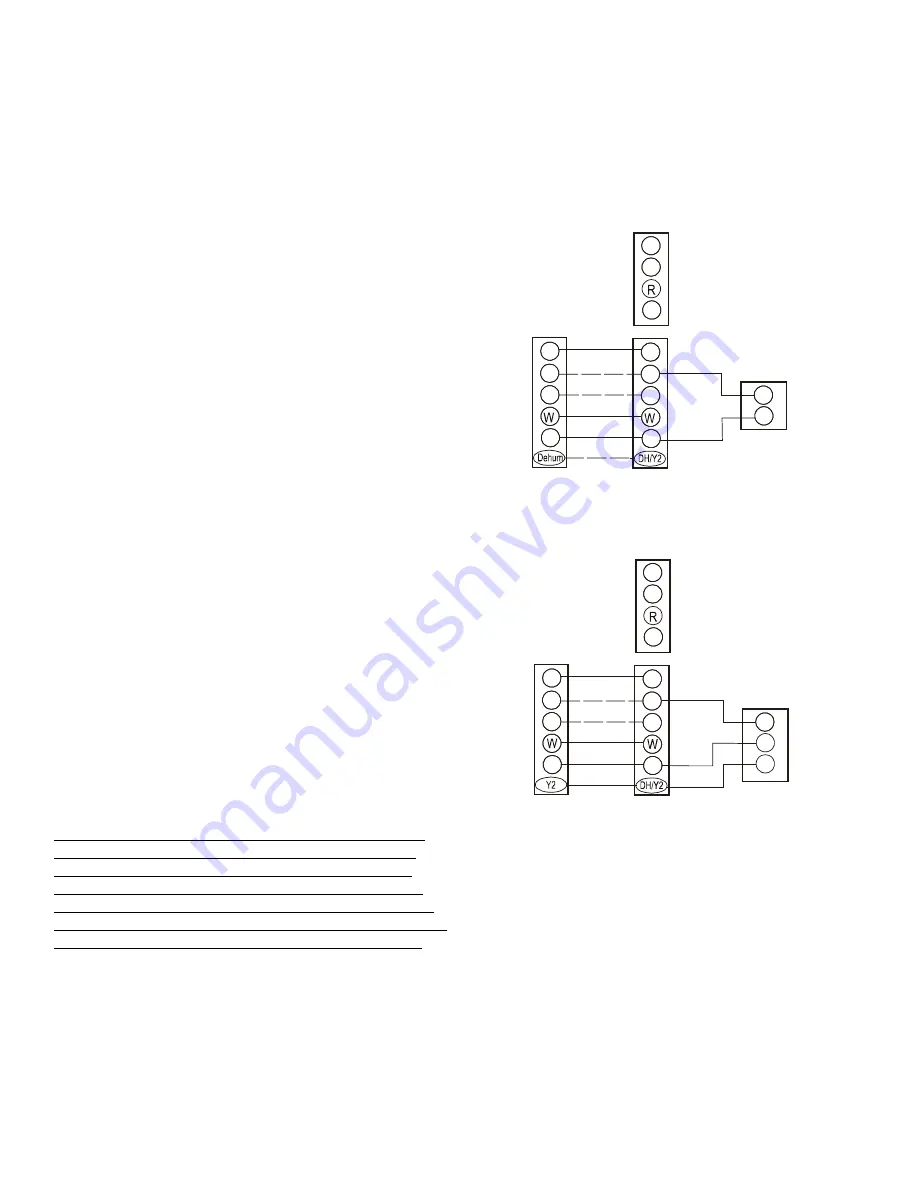
36
1.
Use the wiring diagrams below to connect low voltage
thermostat wires.
note: w
Hen
InstallIng
tHe
furnace
wItH
a
non
coMMunIcatIng
Heat
PuMP
wIre
DIrectlY
froM
tHe
“o”
terMInal
on
tHe
tHerMostat
to
tHe
reVersIng
ValVe
“o”
terMInal
on
tHe
non
coMMunIcatIng
Heat
PuMP
. s
ee
f
Igure
23
for
sIngle
stage
anD
f
Igure
24
for
tHe
two
stage
DIagraMs
.
R
C
G
Y
Optional
Optional
Optional
INDOOR
BOARD TERMINAL
CONNECTIONS
1
2
C
R
C
G
Y
C
Y
Remote
Condensing Unit
(Single-Stage Cooling)
24 VAC
Thermostat
n
on
-
coMMunIcatIng
s
Ingle
s
tage
a/c
f
Igure
51
R
C
G
Y
Optional
Optional
INDOOR
BOARD TERMINAL
CONNECTIONS
1
2
C
R
C
G
Y
C
Y
Remote
Condensing Unit
(Two-Stage Cooling)
24 VAC
Thermostat
Y2
n
on
-
coMMunIcatIng
t
wo
s
tage
a/c
f
Igure
52
1. Allow the system to remain Idle for 5 minutes.
2.
Turn the system verification test on either by using
the phone application, or by entering the
SUt
menu
through the furnace push buttons.
3. Wait for the test to complete.
c
HargIng
1. Inverter units using the
CoolCloud
HVAC phone
application or control board push button:
a. Inverter units are charged by setting
the CR9 menu (Charge Mode) to ON through
the furnace control board push buttons
or through the
CoolCloud
HVAC phone
application.
b. The System will remain in charge mode (high
speed) for 60 minutes before timing out.
c. The installer must manually shut off charge
mode once complete.
2. Two-stage outdoor units using the
CoolCloud
HVAC
application:
a.
Using the cooling icon after entering the outdoor
unit menus, energize the outdoor unit at 100%
capacity.
b. Charge the outdoor unit as required using the
charging information provided with the outdoor
equipment.
g
as
f
urnace
t
estIng
1. Two-stage Operation using the
CoolCloud
HVAC
application:
a. Select the gas heat icon after entering the
furnace menus.
b. Select any value less than 50% for low stage
operation and any value greater than 50% for
high stage operation.
4. Confirm thermostat heating and cooling calls function
proprly with equipment.
q
uIck
s
tart
g
uIIDe
f
or
n
on
-c
oMMunIcatIng
o
utDoor
u
nIts
When setting up a ComfortBridge™ furnace for use
with a Non-Communicating outdoor unit you must
set airflow in the “ton” menu on the PCB or in the
CoolCloud HVAC APP. Failure to do so will result in
the furnace PCB displaying “
IdL
” and the blower will
not operate with a call for cooling. The Board does not
need to be replaced, you MUST set the airflow first.
EXTREMELY IMPORTANT: For two-stage gas heating, the
system only needs a single W input. Internal algorithms
will control staging of the gas furnace automatically based
on the single W input. For non-communicating outdoor unit
wiring see instructions below.
















































