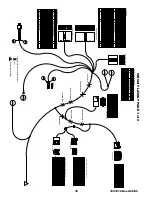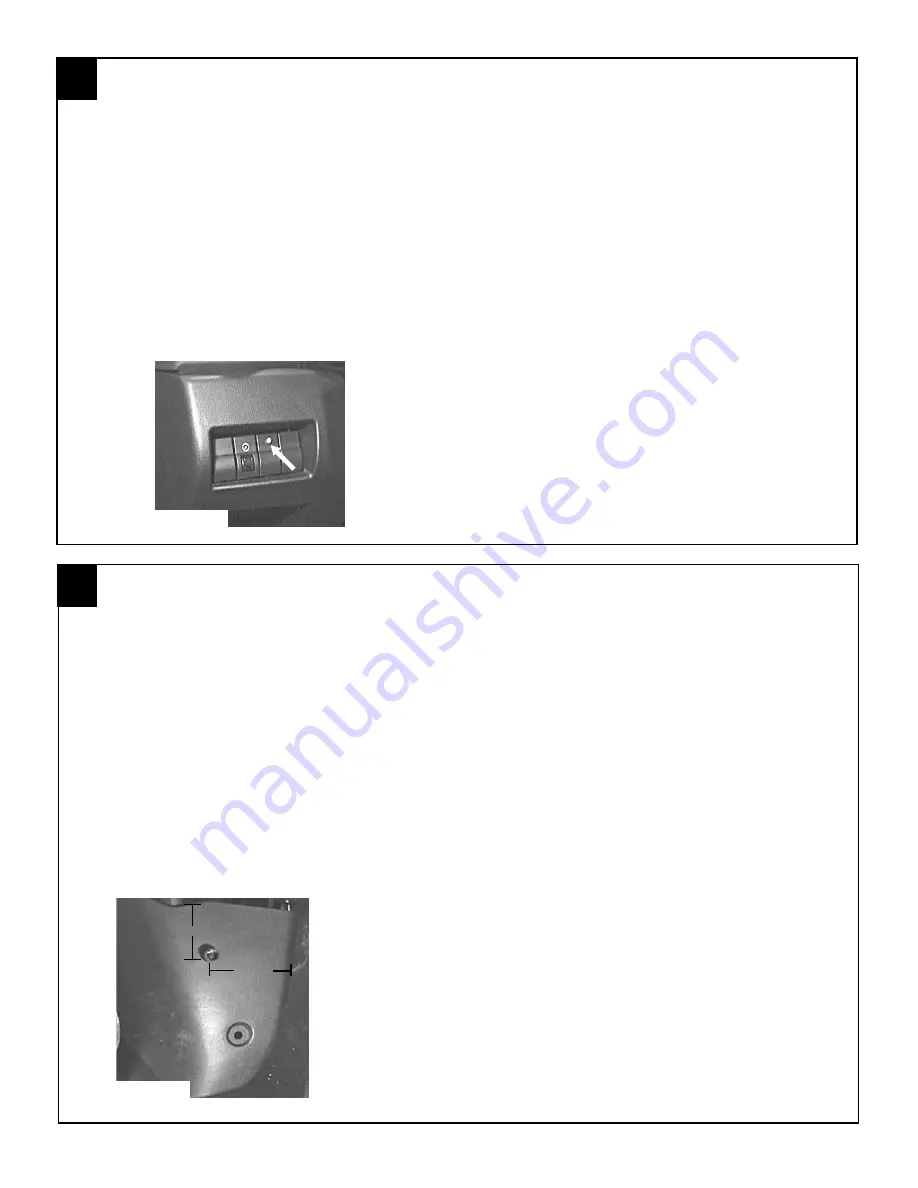
12
1031012 Rev.A 09/05
LED MOUNTING
1. Locate a blank knockout switch panel on the lower dashboard panel.
2. Drill a 9/32” hole in the knockout switch panel, making sure the hole is centered approximately 10mm
from side edge and 5mm from top. (FIGURE RR)
4. Snap the supplied LED in the hole.
5. Route the 2-way LED connector from the remote start harness and plug into the LED connector.
6. Plug in any connectors to the driver’s side lower dashboard panel, re-mount the dashboard panel and re-
mount the rubber weather seal.
EMERGENCY OVERRIDE/PROGRAMMING BUTTON MOUNTING
1. Locate the previously removed driver’s side kick panel cover.
2. Drill a 9/32” hole at the top of the panel, approximately 76mm down and 102mm from the far edge.
3. Route the emergency override/programming button from the remote start harness down to the kick
panel.
4. Mount the emergency override/programming button in the drilled hole from behind and screw the mounting
cap in place. (FIGURE SS)
NOTE: DISCARD THE LOCK WASHER FROM THE EMERGENCY OVERRIDE/PROGRAM-
MING BUTTON
5. Re-install driver’s side kick panel cover
12
13
FIGURE RR
FIGURE SS
76mm
102mm