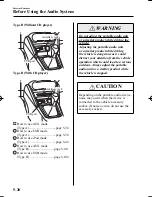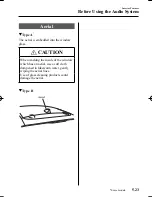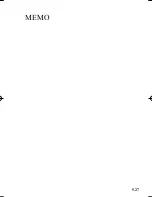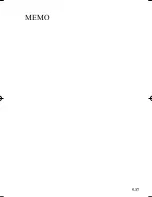5–34
Interior Features
Audio Set [Type A (non-touchscreen)]
Repeat playback
During music CD playback
1. Press the repeat button ( 1 ) during
playback to play the current track
repeatedly. “ TRACK RPT ” is displayed
( is displayed next to RPT at the
bottom of the display area).
2. Press the button again to cancel the
repeat playback.
During MP3/WMA/AAC CD playback
(Track repeat)
1. Press the repeat button ( 1 ) during
playback to play the current track
repeatedly. “ TRACK RPT ” is displayed
( is displayed next to RPT at the
bottom of the display area).
2. To cancel the repeat playback, press the
button again after 3 seconds.
(Folder repeat)
1. Press the repeat button ( 1 ) during
playback, and then press the button
again within 3 seconds to play the
tracks in the current folder repeatedly.
“ FOLDER RPT ” is displayed ( is
displayed next to RPT at the bottom of
the display area).
2. Press the button again to cancel the
repeat playback.
Random playback
Tracks are randomly selected and played.
During music CD playback
1. Press the random button ( 2 ) during
playback to play the tracks on the CD
randomly. “ DISC RDM ” is displayed
( is displayed next to RDM at the
bottom of the display area).
2. Press the button again to cancel the
random playback.
During MP3/WMA/AAC CD playback
(Folder random)
1. Press the random button ( 2 ) during
playback to play the tracks in the folder
randomly. “ FOLDER RDM ” is
displayed ( is displayed next to RDM
at the bottom of the display area).
2. To cancel the random playback, press
the button again after 3 seconds.
(CD random)
1. Press the random button ( 2 ) during
playback, and then press the button
again within 3 seconds to play the
tracks on the CD randomly. “ DISC
RDM ” is displayed ( is displayed
next to RDM at the bottom of the
display area).
2. Press the button again to cancel the
random playback.
CX-3_8FU7-EE-16J_Edition2.indb 34
CX-3_8FU7-EE-16J_Edition2.indb 34
2016/11/24 15:38:07
2016/11/24 15:38:07
Summary of Contents for 2 2016
Page 4: ......
Page 72: ...MEMO 2 58 ...
Page 138: ...MEMO 3 66 ...
Page 361: ...MEMO 5 3 ...
Page 385: ...MEMO 5 27 ...
Page 395: ...MEMO 5 37 ...
Page 526: ...MEMO 5 168 ...
Page 594: ...MEMO 6 68 ...
Page 666: ...MEMO 7 72 ...
Page 673: ...8 7 Customer Information Declaration of Conformity ...
Page 674: ...8 8 Customer Information Declaration of Conformity Blind Spot Monitoring BSM System ...
Page 675: ...8 9 Customer Information Declaration of Conformity ...
Page 676: ...8 10 Customer Information Declaration of Conformity ...
Page 677: ...8 11 Customer Information Declaration of Conformity Bluetooth Hands Free Type A ...
Page 678: ...8 12 Customer Information Declaration of Conformity ...
Page 679: ...8 13 Customer Information Declaration of Conformity Type B ...
Page 680: ...8 14 Customer Information Declaration of Conformity ...
Page 681: ...8 15 Customer Information Declaration of Conformity ...
Page 682: ...8 16 Customer Information Declaration of Conformity ...
Page 683: ...8 17 Customer Information Declaration of Conformity ...
Page 685: ...8 19 Customer Information Declaration of Conformity ...
Page 686: ...8 20 Customer Information Declaration of Conformity ...
Page 688: ...8 22 Customer Information Declaration of Conformity Mazda ERA GLONASS ...
Page 710: ...MEMO 9 18 ...
Page 711: ...10 1 10 1 10 Index ...