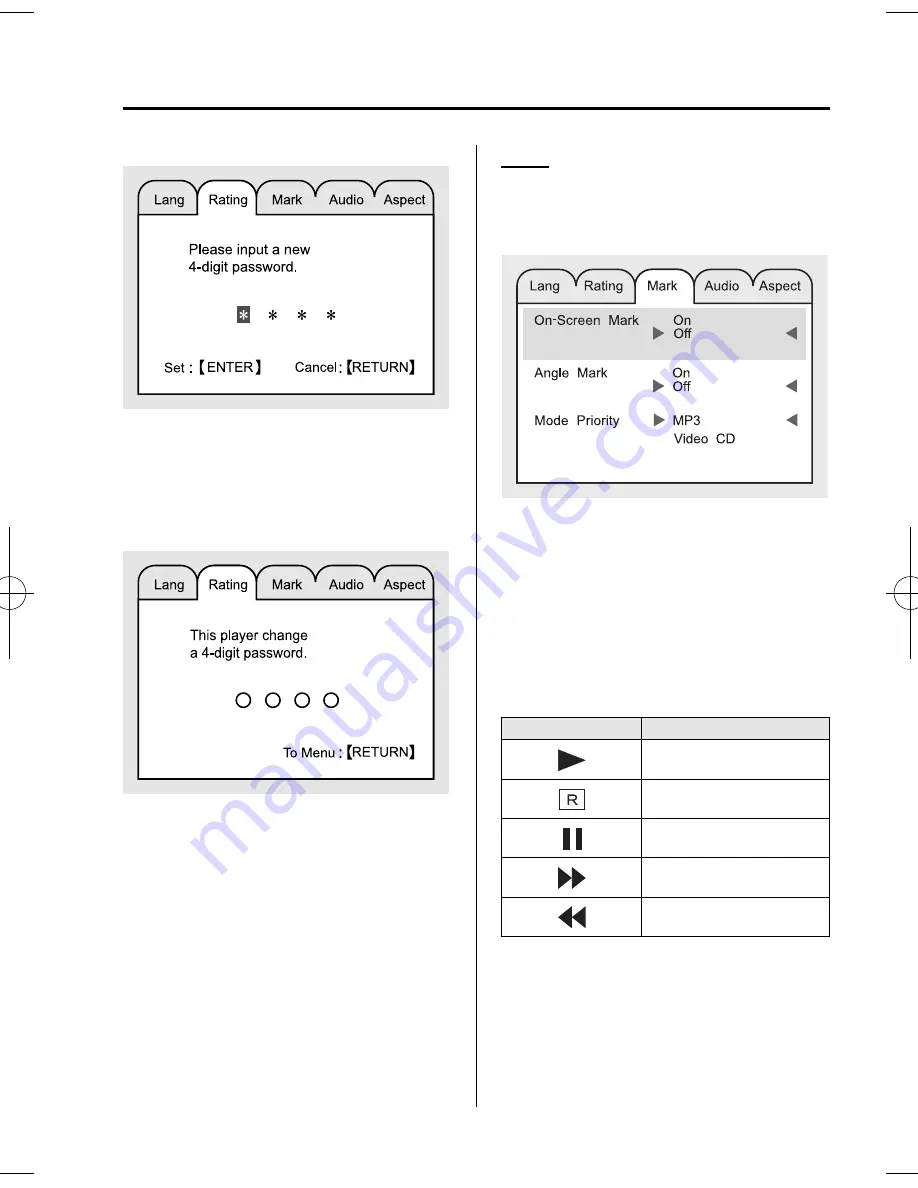
Black plate (375,1)
3. Enter the new password by pressing the
number keys (0 to 9) or operating the
select button up or down.
4. Press the ENTER button to set the new
password.
Mark
The DVD video playback status and angle
display on/off, and priority of the inserted
discs can be set.
On-Screen Mark
Select ON to display, OFF not to display
the DVD video playback status on the
upper right corner of the screen.
When the screen display is on, the
following marks are displayed on the
upper right corner of the screen (in Disc
mode).
Mark
Condition
Playback
Stop (Resume standby)
Pause
Fast-forward
Reverse
Angle display
The camera mark display when multi-
angle can be performed.
Interior Comfort
Rear Entertainment System
6-101
CX-9_8DU1-EA-14H_Edition1 Page375
Thursday, June 5 2014 4:19 PM
Form No.8DU1-EA-14H
Summary of Contents for 2014 CX-9
Page 1: ......
Page 2: ......
Page 6: ......
Page 115: ...qDeclaration of Conformity Keyless entry system Knowing Your Mazda Doors and Locks 3 27...
Page 143: ...Declaration of Conformity Immobilizer system Knowing Your Mazda Security System 3 55...
Page 147: ...Declaration of Conformity Immobilizer system Knowing Your Mazda Security System 3 59...
Page 156: ...3 68...
Page 178: ...4 22...
Page 222: ...qSafety Certification 5 44 Driving Your Mazda Starting and Driving...
Page 274: ...5 96...
Page 307: ...MEMO 6 33...
Page 319: ...MEMO 6 45...
Page 329: ...MEMO 6 55...
Page 333: ...MEMO 6 59...
Page 452: ...6 178...
Page 540: ...8 64...
Page 588: ...9 48...
Page 591: ...qTire Pressure Label qEngine Number Forward Identification Numbers 10 3...
Page 597: ...11 Index 11 1...
















































