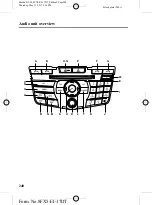Black plate (240,1)
The road network is constantly changing
due to new roads, changes in road
classification, etc. Therefore, it is not
always possible to exactly match the map
data in the system to the current road
network.
Map information is regularly updated, but
all areas are not necessarily covered to the
same level of detail. Some roads, in
particular private roads, may not be
included on the database. To help with
accuracy, always use the latest version
navigation disc. Your repairer will be able
to provide this.
232
Map updates
Mazda BT-50_8FX5-EI-17DT_Edition2 Page240
Thursday, May 11 2017 5:34 PM
Form No.8FX5-EI-17DT