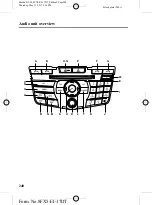Black plate (243,1)
NOTE
Units have an integrated multi function
display situated above the CD aperture.
This shows important information
regarding control of your audio unit.
Additionally, there are various icons
placed around the display screen which
light up when a function is active (for
example CD, Radio or Aux.)
Type of audio unit and relevant
multifunction display:
Type 2:
Base display
Type 3:
Large display
Type 4:
5 inch NAV colour display
Type 1
A
CD eject. See
Compact disc player
(page 253).
B
Volume control.
C
CD Aperture.
D
LCD display.
E
Seek up. CD track select/Fast-rewind.
See
Station tuning control
(page 246). See
Track selection
(page 253).
F
Menu select.
G
On/off and mute.
H
Seek down. CD track
select/Fast-forward. See
Station tuning control
(page 246).
See
Track selection
(page 253).
I
Radio and waveband select. See
Audio unit operation
(page 245).
J
Scan and auto store. Play all tracks on
CD.
K
Station preset 6. Shuffle. See
Station preset buttons
(page 247).
L
Station preset 5. Repeat. See
Station preset buttons
(page 247).
M
Station preset 4. Next folder. See
Station preset buttons
(page 247).
N
Station preset 3. Previous folder. See
Station preset buttons
(page 247).
O
Station preset 2. Scroll display. See
Station preset buttons
(page 247).
P
Station preset 1. Back. See
Station preset buttons
(page 247).
Q
Select CD/Auxiliary. See
Compact disc player
(page 253). See
Auxiliary input (AUX IN) socket
(page 111). See
Auxiliary input (AUX IN) socket
(page 260).
Audio unit overview
235
Mazda BT-50_8FX5-EI-17DT_Edition2 Page243
Thursday, May 11 2017 5:34 PM
Form No.8FX5-EI-17DT