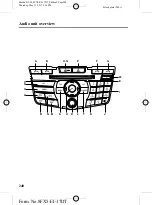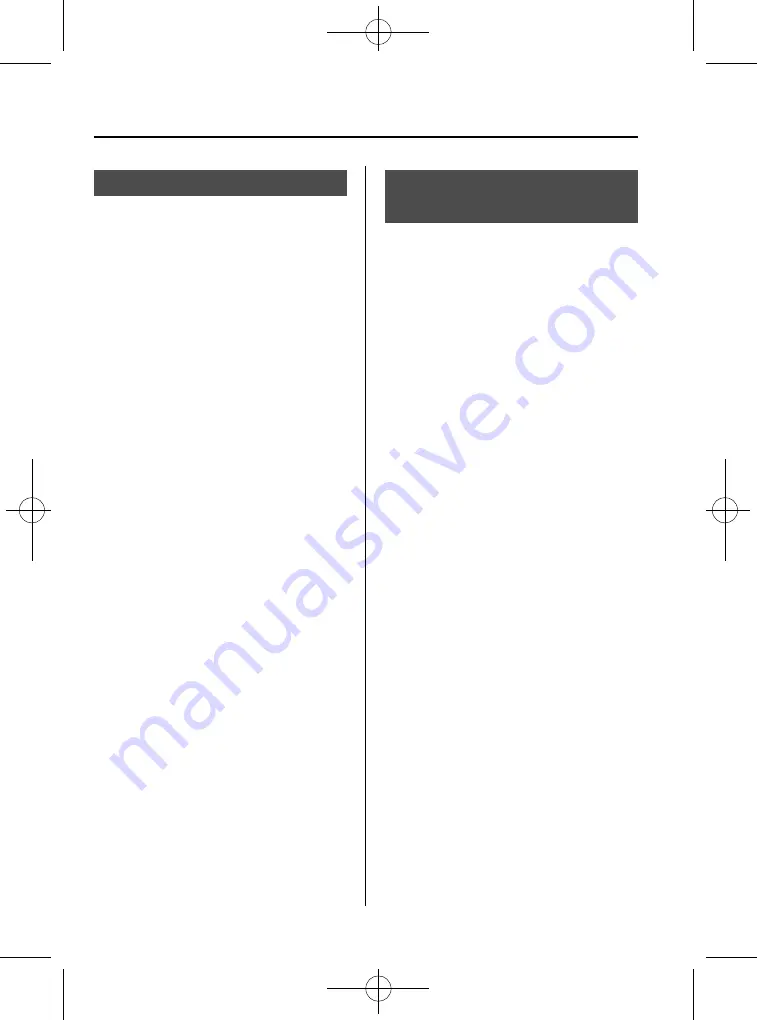
Black plate (254,1)
WAVEBAND BUTTON
Press the RADIO button to select from the
wavebands available.
The selector can also be used to return to
radio reception when you have been
listening to another source.
Alternatively, press the left arrow button
to display the available wavebands. Scroll
to the required waveband and press OK.
STATION TUNING
CONTROL
q
Seek tuning
Select a waveband and briefly press one
of the seek buttons. The unit will stop at
the first station it finds in the direction
you have chosen.
q
Manual tuning
Type 1
1. Press the FM/AM button and then
MANUAL TUNE.
2. Use the left and right arrow buttons to
tune down or up the waveband in small
increments or press and hold to
increment quickly, until you find a
station you want to listen to.
Type 2
1. Press the MENU button.
2. Select RADIO mode and then
MANUAL TUNE.
3. Use the left and right arrow buttons to
tune down or up the waveband in small
increments or press and hold to
increment quickly, until you find a
station you want to listen to.
4. Press OK to continue listening to a
station.
Type 3 and 4
1. Press function button 2.
2. Use the left and right arrow buttons to
tune down or up the waveband in small
increments or press and hold to
increment quickly, until you find a
station you want to listen to.
246
Audio unit operation
Mazda BT-50_8FX5-EI-17DT_Edition2 Page254
Thursday, May 11 2017 5:34 PM
Form No.8FX5-EI-17DT