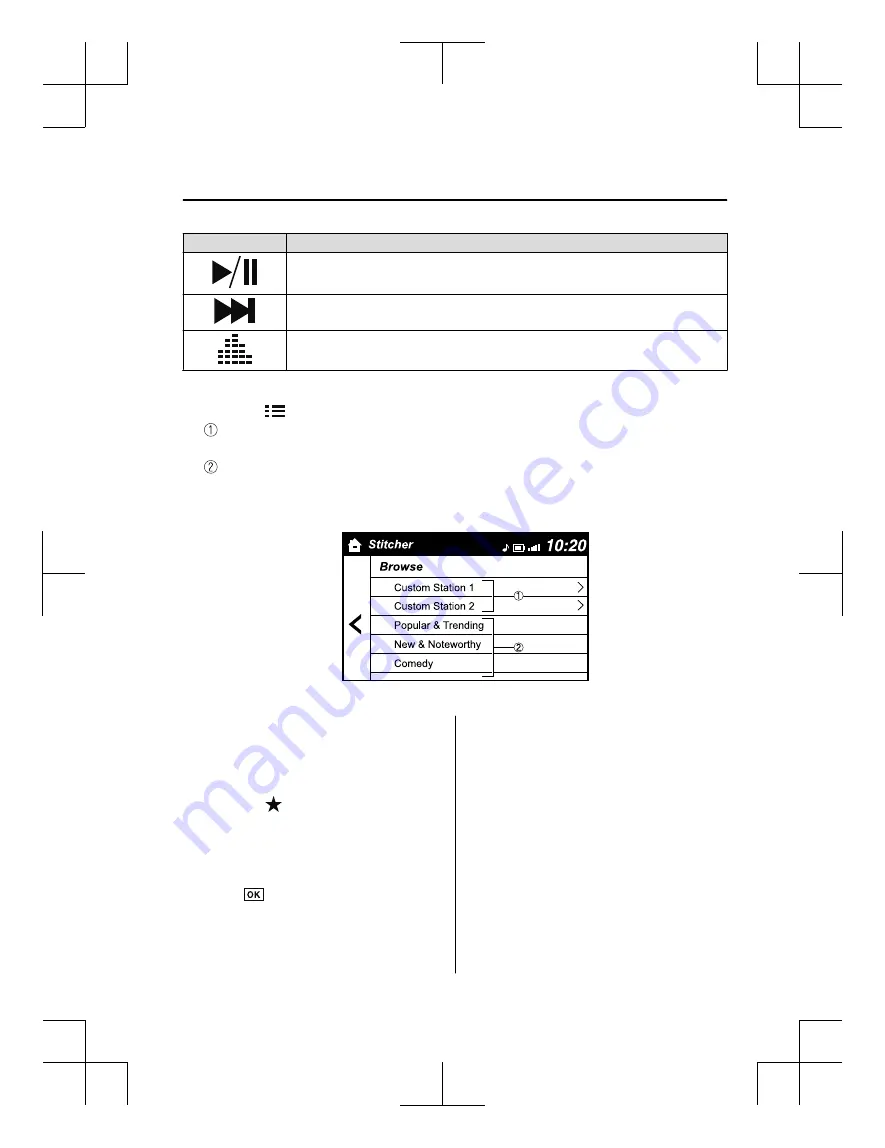
Icon
Function
Plays the station. Select it again to pause playback.
Goes to the next station.
Displays sound settings to adjust audio quality level.
Refer to Volume/Display/Sound Controls on page 5-78.
Station list
1. Select the
icon to display the station list.
Favourites station name: Select to display the programme registered to your
favourites.
Category name: A recommended category selected from your favourites by
Stitcher™ is displayed.
Select it to display the category programme.
2. Select the programme name to play it.
Add to your favourites
If the current programme has not been
registered to your favourites, it can be
registered to your favourites.
1. Select the
icon to display the
favourites station which the
registration can be added.
2. Select the station name which you
want to register.
3. Select
to add the programme to the
selected favourites station.
NOTE
x
Multiple favourites stations can be
selected and registered.
x
Favourites stations registered by oneself
as well those set by default are
displayed.
Interior Features
Audio Set [Type B (touchscreen)]
5-111
CX-3_8GT4-EE-18D_Edition8_old
2019-11-14 12:53:52
Summary of Contents for CX-3
Page 1: ......
Page 53: ...CX 3_8GT4 EE 18D_Edition8_old 2019 11 14 12 53 52 ...
Page 121: ...MEMO 2 58 CX 3_8GT4 EE 18D_Edition8_old 2019 11 14 12 53 52 ...
Page 185: ...MEMO 3 64 CX 3_8GT4 EE 18D_Edition8_old 2019 11 14 12 53 52 ...
Page 438: ...MEMO 5 3 CX 3_8GT4 EE 18D_Edition8_old 2019 11 14 12 53 52 ...
Page 591: ...MEMO 5 156 CX 3_8GT4 EE 18D_Edition8_old 2019 11 14 12 53 52 ...
Page 661: ...MEMO 6 70 CX 3_8GT4 EE 18D_Edition8_old 2019 11 14 12 53 52 ...
Page 753: ...MEMO 8 36 CX 3_8GT4 EE 18D_Edition8_old 2019 11 14 12 53 52 ...
Page 772: ...10 Index 10 1 CX 3_8GT4 EE 18D_Edition8_old 2019 11 14 12 53 52 ...
Page 783: ...10 12 CX 3_8GT4 EE 18D_Edition8_old 2019 11 14 12 53 52 ...
Page 784: ...10 13 CX 3_8GT4 EE 18D_Edition8_old 2019 11 14 12 53 52 ...
Page 785: ...10 14 CX 3_8GT4 EE 18D_Edition8_old 2019 11 14 12 53 52 ...
















































