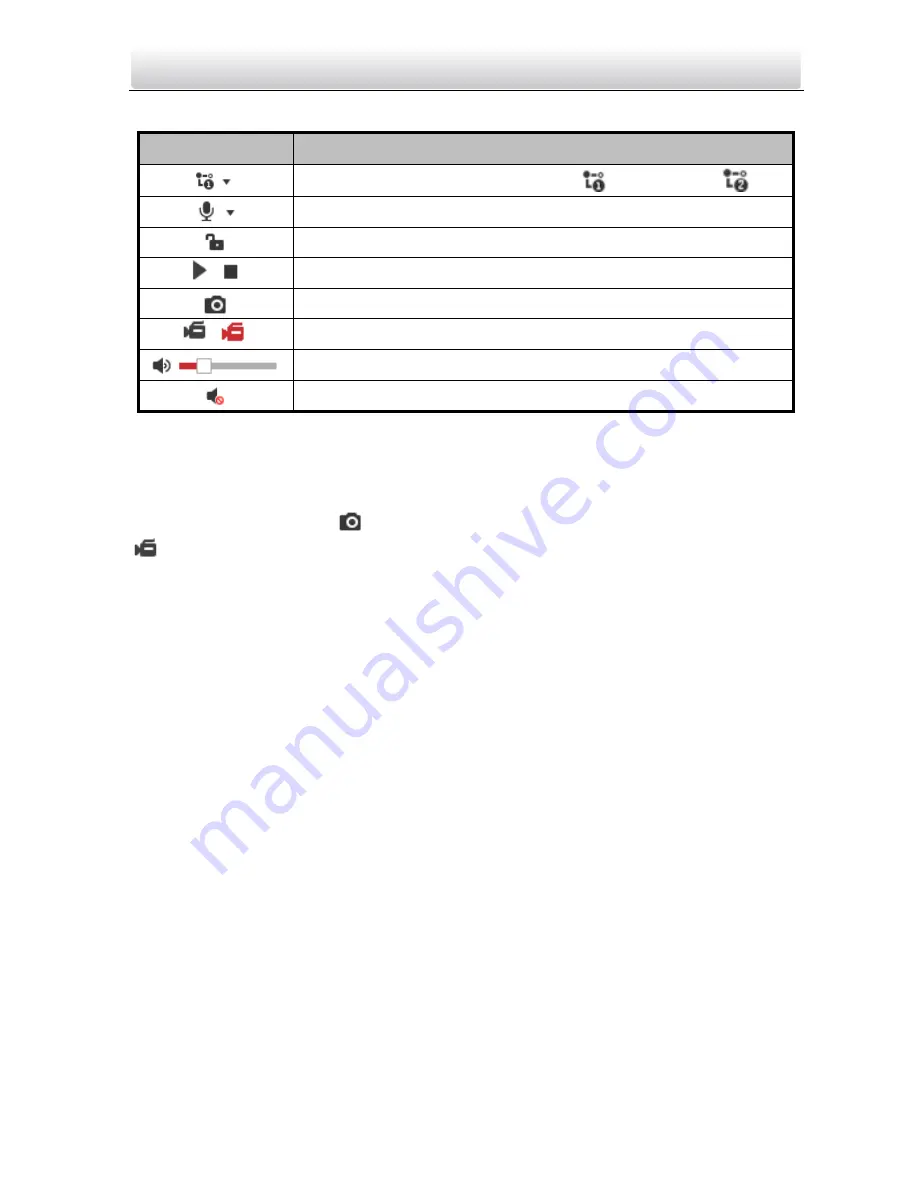
Video Intercom Vandal-Resistant Door Station
·
User Manual
20
Table 7-1
Descriptions of Live View Icons
Icon
Description
Set the stream type as main stream
or sub stream
.
Enable/disable the two-way audio.
Unlock the door.
/
Start/stop the live view.
Capture pictures manually.
/
Start/stop recording.
Audio on and adjust the audio volume.
Mute
Note:
After stopping the live view, only stream switch, two-way audio settings, and door
unlocking settings are supported.
7.2.3
Recording and Capturing Pictures Manually
In the live view page, click
on the tool bar to capture the live pictures, and click
to record the live video. The saving paths of the captured pictures and record files
can be set on the
Configuration > Local
page, and please refer to 7.3.1
Configuring Local
Parameters
for detailed instructions.
Note:
The captured picture will be saved as JPEG file or BMP file in the local PC that runs
the web browser.
7.3
Door Station Configuration
7.3.1
Configuring Local Parameters
Purpose:
Local configuration provides image file settings and record file settings. The recorded
videos and captured pictures can be saved on the local PC that runs the web browser.
Steps:
1.
Enter the Local Configuration interface:
Configuration > Local
.
















































