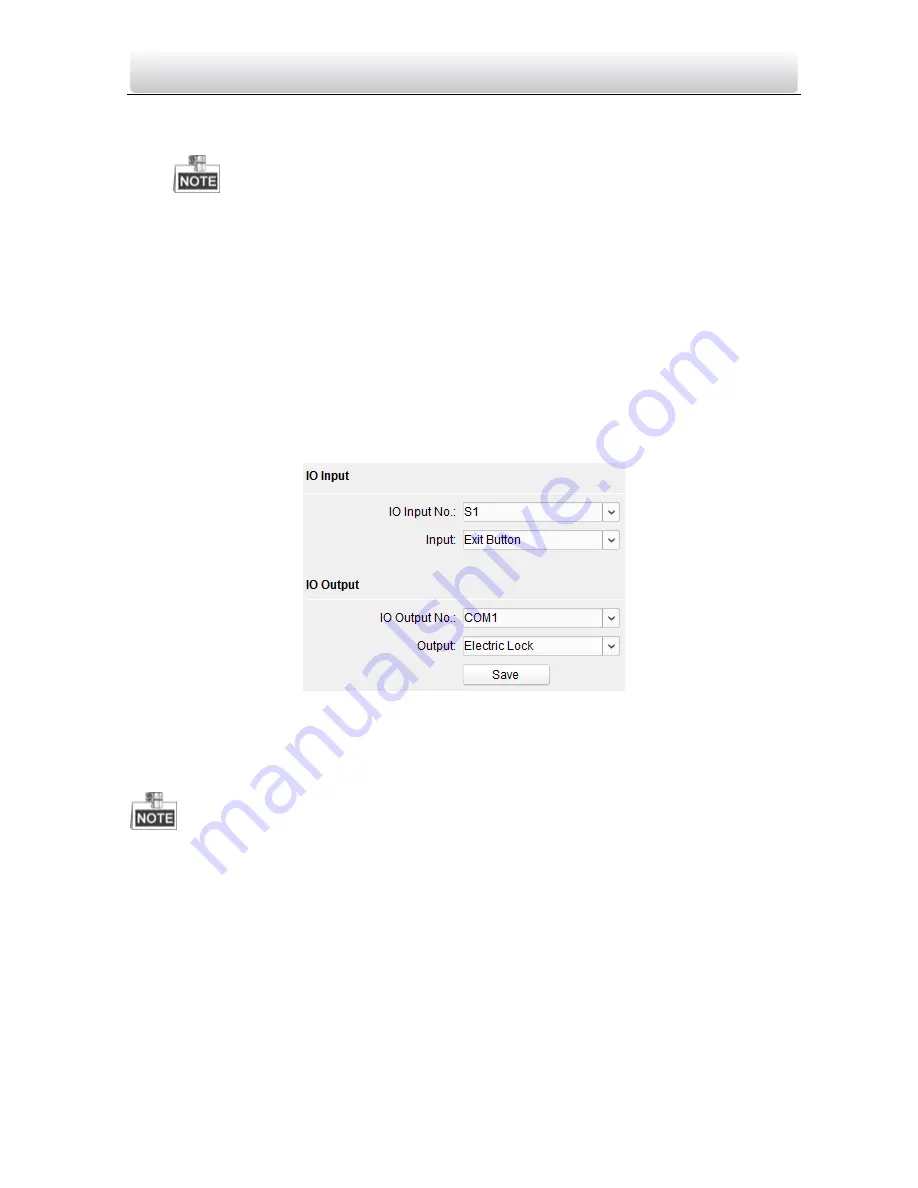
Video Intercom Door Station
·
·
·
·
User Manual
51
3)
(Optional) Enable the function of Delay Door Alarm.
4)
Click the
Save
button to enable the settings.
Enabling
Card Encrypt
, the door station can recognize the encrypted information
of the card when you swiping the card on the door station.
Elevator Control
1)
Select the elevator No., interface, RS485 protocol.
2)
Select Yes/No of the elevator linkage.
3)
Enter the server IP address and server port No..
3.
Click the
Save
button to enable the settings.
IO Input and Output
Step:
1.
Click the
I/O Input and Output
button to enter the I/O input and output interface.
Figure 8-27
IO Input/Output Configuration
2.
Select I/O input No., input mode, output No., and output mode.
3.
Click the
Save
button to enable the settings.
For door station (Door Phone Series), there are 8 I/O Input Terminals. Terminal 1~4
correspond to
SENSOR
interfaces (S1, S2, S3, S4) of door station. Terminal 5~8
correspond to interfaces of
ALARM IN
(A1, A2, A3, A4). You can select an I/O input No.
(S1, S2, S3, S4, AI, A2, A3, A4) from the drop-down list and set the I/O input as door
magnetic exit button.
For door station (Villa Door Station series), there are 4 I/O Input Terminals,
corresponding to
SENSOR
interfaces (S1, S2, S3, S4) of door station.
For door station (Door Phone Series and Villa Door Station series), there are
4 I/O Output Terminals.
Terminal 1~2 correspond to
DOOR
interfaces
(NO1/COM1/NC1; NO2/COM2/NC2) of door station. You can enable/disable IO Out by
















































