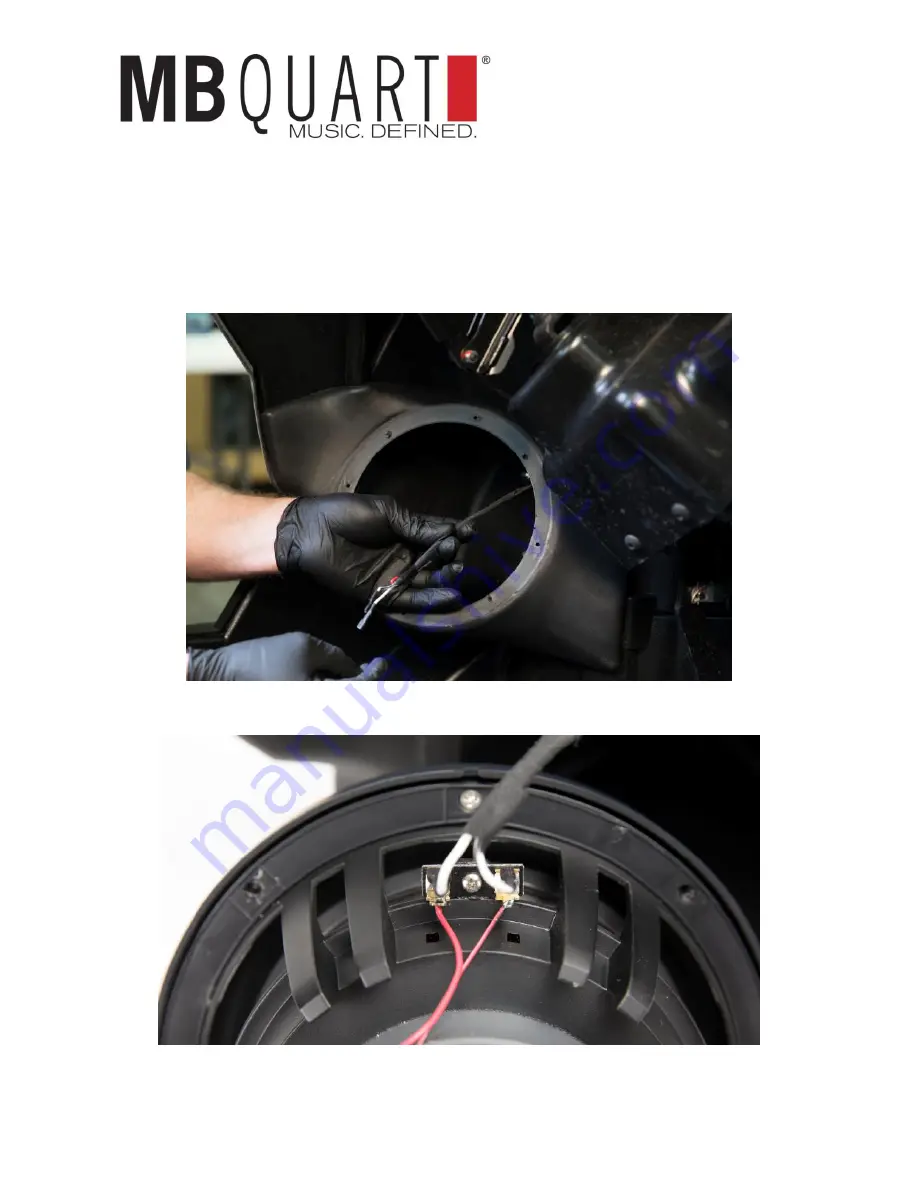
For additional technical information on this and all MB QUART products, go to
the “SUPPORT” tab at MB QUART.com
There you will find helpful, FAQ, TEQ Tips and you can contact Technical Support via email.
©2018 Maxxsonics USA
STEP 12 - PREPARE THE WIRES
Secure the harness wires from inside each pod and connect the wires to the back of the
compression horn speakers.
Connect speaker wires






























