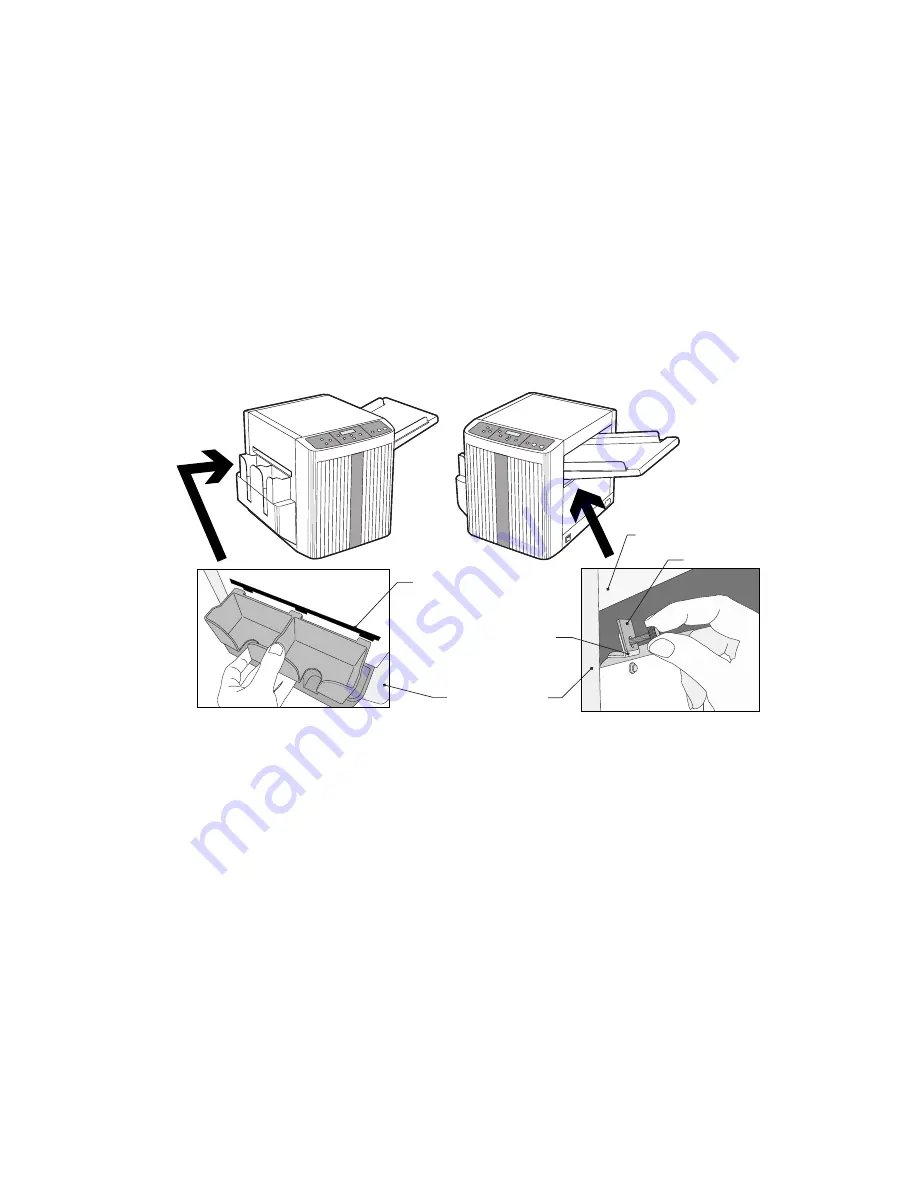
3. UNPACKING AND SETUP
3.1
Confirm that all components are present.
Check the items below. Call the supplier if anything is missing.
�
BC-10
�
Paper Feeder Tray
�
Power Cord with two-pronged adaptor (in the Trash Box)
�
Trash Box and Card Stacking Box (in the Trash Box)
�
Operation Manual and 5 Test Sheets
Paper Feeder Tray
Tab
Card Outlet
Bracket
Front Cover
Figure 1
Figure 2
3.2
Setup
1.
Place machine on a stable surface. See the figures.
2.
Insert the Paper Feeder Tray along the guide rails until it stops.
3.
Attach the two tabs under the Paper Feeder Tray to the brackets of the
machine with provided screws. Make sure the Paper Feeder Tray is securely
fixed to the machine. See
Figure 2
.
4.
Insert the Trash Box and hang the Card Stacking Box on the verge of the Card
Outlet. See
Figure 1
.
5.
Connect the Power Cord to a 120VAC outlet. If a three-hole outlet is not
available, ground the machine with the attached adaptor.
3.3
Packing Box
Keep the packing box and styrofoam. You may need these to transfer the
machine.
10
http://www.monomachines.com/
http://www.monomachines.com/













































