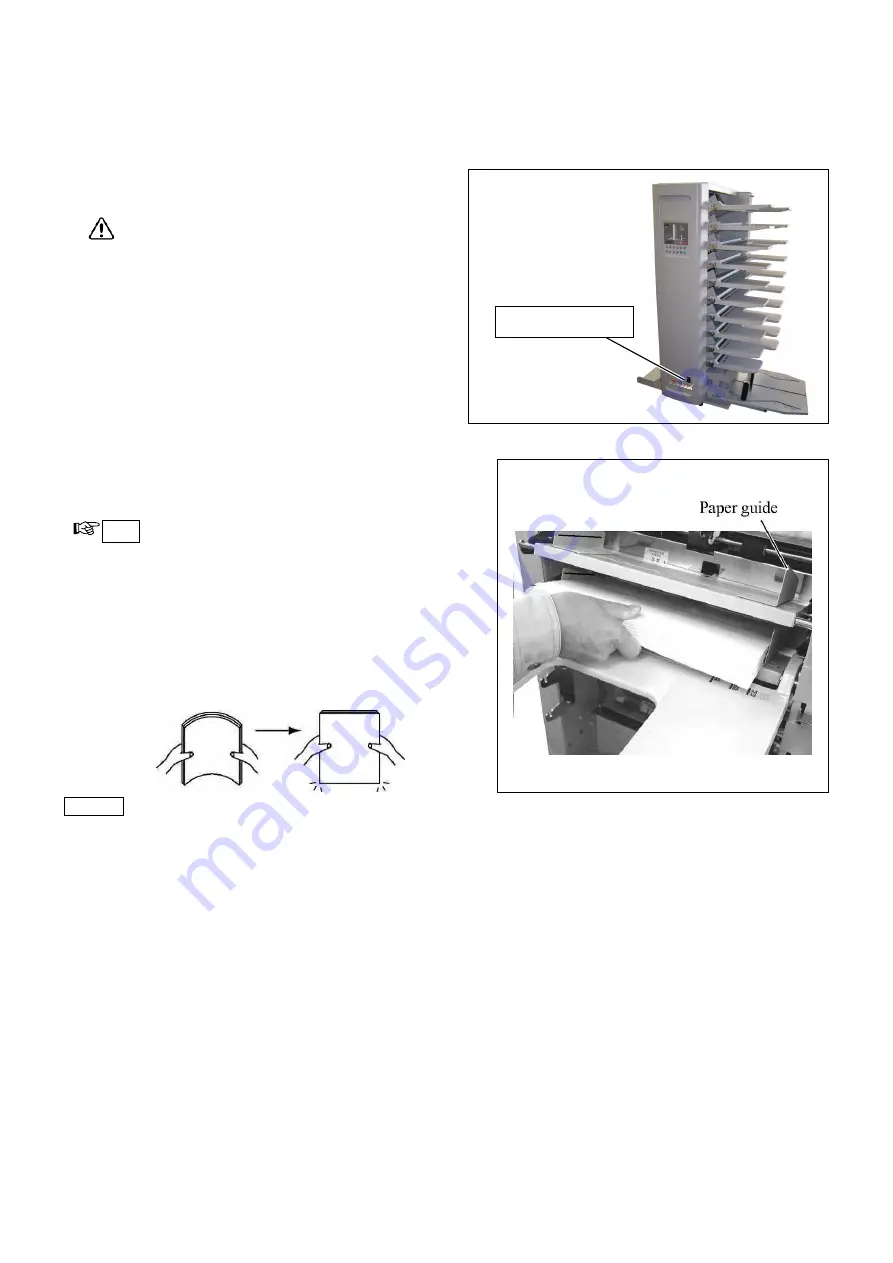
19
5. OPERATIONS
5.1. Procedure and method
5.1.1 Activating power
Turn the power switch on.
Remarks
Before turning the power switch to ON, make sure
that the paper feed, auxiliary and stacking tables are
fully inserted.
5.1.2 Setting of paper on feed tables
(1) Load paper on the paper feed tables and hold it firmly
using the lateral paper guides.
Note
[How to fan out sheets]
①
Pinch the sheets of paper at both ends.
②
Bend them to admit air.
(Loosen the force lightly and pinch them again after
bending)
③
Jog and align the sheets vertically.
Remarks
a) Use the fill line on the paper guide as the loading capacity. In case of printed paper, do not load too
much as it tends to swell.
b) Fan out sheets well and then load them on the feed table. Failure to properly fan sheets may lead to
trouble.
c) Align sheets at the edges and insert them until they lightly strike the forward guide. Failure to
properly align sheets may lead to double feed or no feed.
d) Make sure any ink on the paper is dry. Let ink dry before loading paper. Wet ink soils the feed rollers
and can lead to malfunction, such as double feed or no feed.
e) Copied sheets may cause wrong feed or stacking error owing to electrostatic charge. Static electricity
can be controlled by spraying a retail static eliminator on the feed rollers and the front edge of the
paper. Too, since copied sheets are apt to curl at the edges; straighten or invert them before feed table
loading.
f) Be sure to load no-carbon-required paper (general quality) with the color developing side (usually the
print side) down, otherwise the side coated with color former will probably be marked with rubbed
traces when contacting the feed roller.
g) Front and back sides of ejected paper change according to ejected direction (with independent use or
when connected). Be very careful when connecting with after processing equipment.
Power Switch
Summary of Contents for FC 10 PLUS
Page 2: ...1 ...
Page 11: ...10 2 COMPONENTS 2 1 Overview ...
Page 13: ...12 2 2 Operation Panel ...
Page 39: ...38 ...
Page 40: ...39 ...
















































