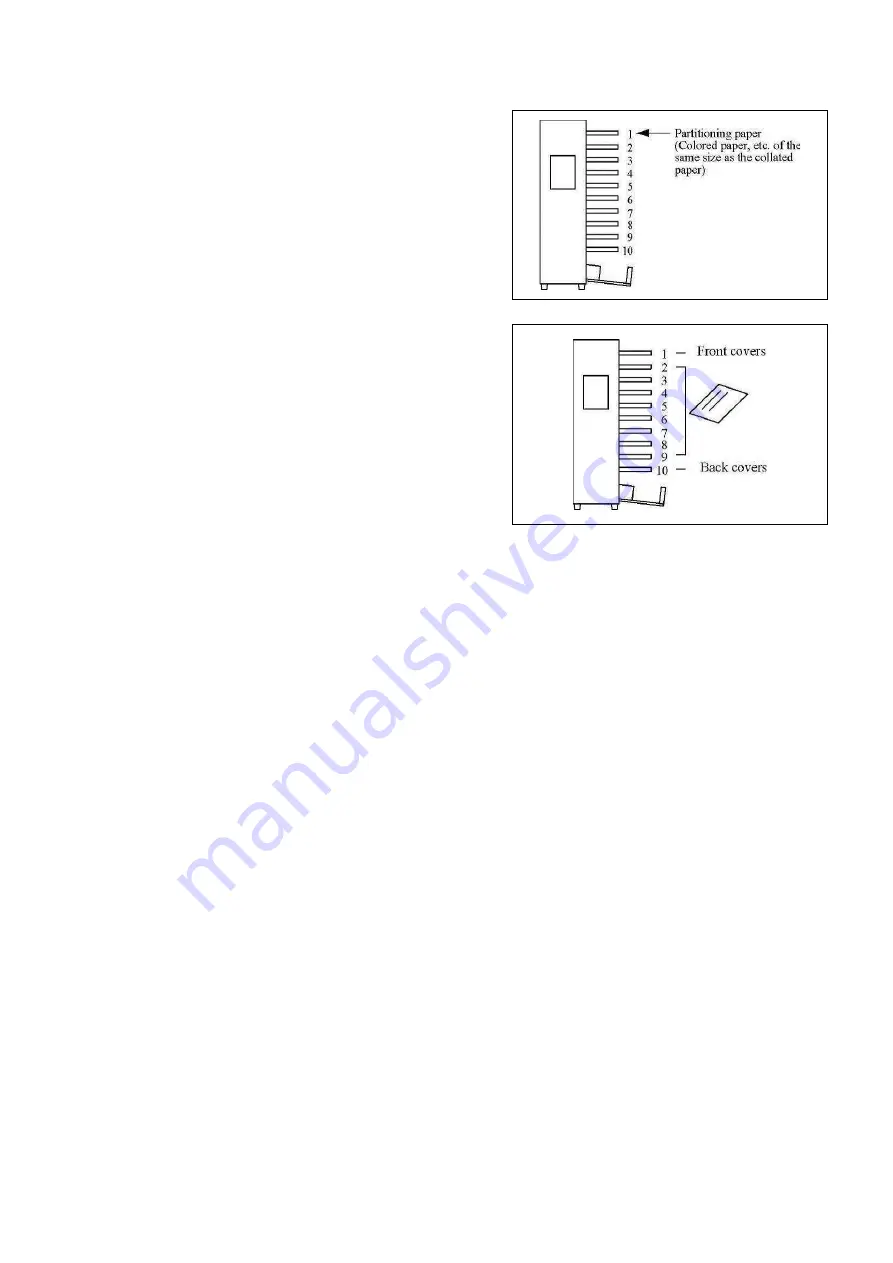
17
4.4 Loading paper in Insert and Program mode
(1) Insert mode
Load partitioning paper on the top station to be used.
For instance, if 10 stations are used continuously top to
bottom, partitioning paper should be loaded on Station 1.
(2) Program mode
Be sure to load paper with the printed side up.
For example, when 10 stations to be used continuously
top to bottom, front covers should be loaded on Station
1, back covers on Station 10.
If fewer than 10 stations are used, load front covers on
the top station, back covers on the lowest of those to be
used.
Summary of Contents for FC 10 PLUS
Page 1: ... 0 SERVICE MANUAL MBM TABLETOP COLLATOR MODEL FC 10 PLUS R e v 1 0 㻌 㻌 㻌 㻌 Sep 09 2016 ...
Page 7: ...6 䐟㻌 䐠㻌 䐡 䐢 䐣 䐤 䐥 䐦 䐧 䐨 䐩 䐪 䐫 䐯 䐰 䞣 䞢 䞡 䐲 䐱 䞧 䞦 䞥 䞤 䞨 䐬 䐭 䐮 䞪 䞩 䞫 1 2 Operation Panel ...
Page 20: ...19 ...
Page 21: ...20 6 MAIN PRINTED CIRCUIT BOARD ...
Page 22: ...21 7 Wiring Diagram ...
Page 33: ...32 Dismount the clutch holder Dismount the paper feed clutch ...
Page 35: ...34 Lift up the flat idler pulley and slip off the timing belt ...
















































