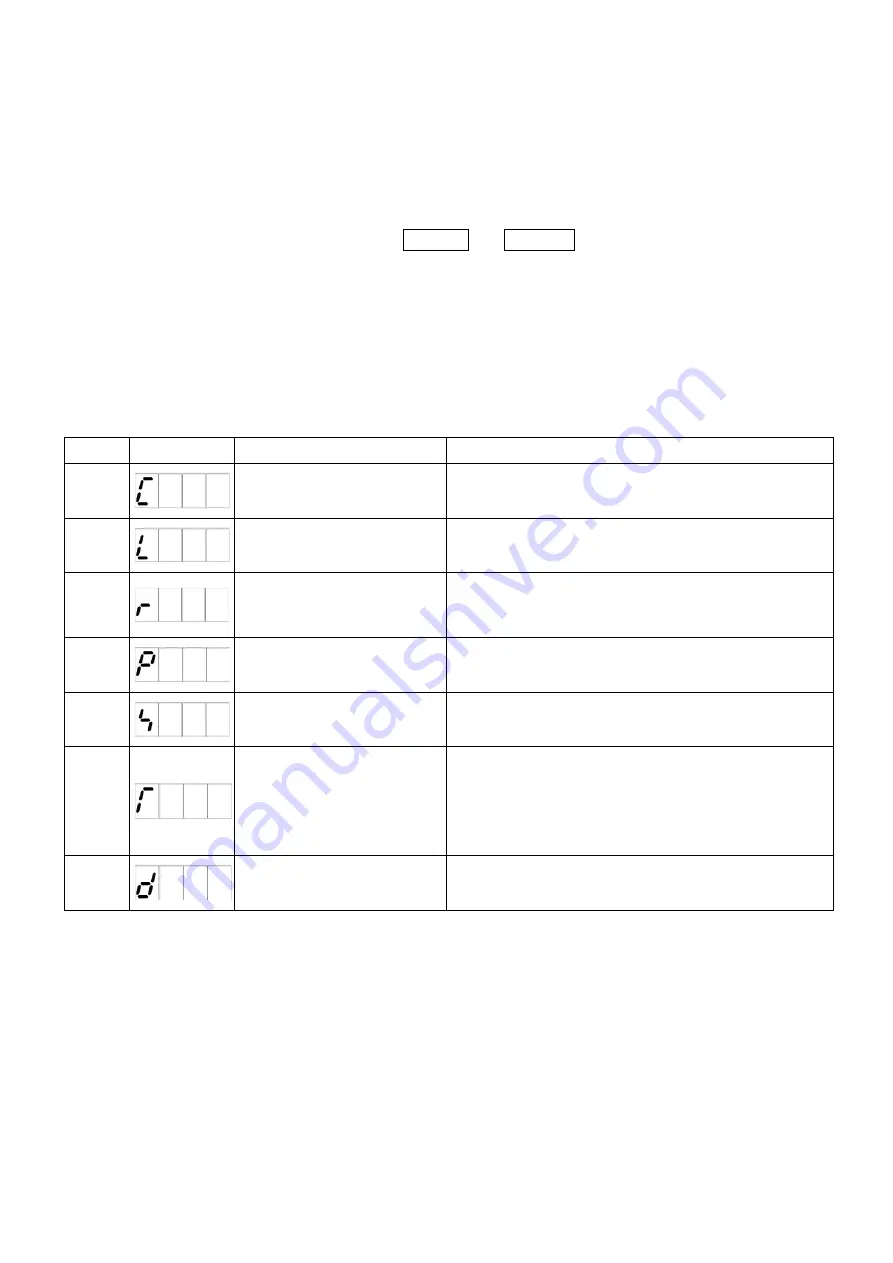
56
11.
TEST MODE
11.1 How to set test mode
Test mode is aimed at checking various machine functions individually.
(1) Turn the power on while pressing both of RESET and CHECK keys .
(2) The counter displays [C
–
]. (The test mode is ready.)
11.2 Test mode functions
While the test mode is on, the following six modes can be selected by pressing the MODE key.
This manual explains only where checking can be made concerning the collator machine body.
Mode
Display
Content
Remarks
C
Checking the collator
machine body
L
Checking the function
of the left side connector
Do not use this mode
r
Checking the function
of the right side
connector
Do not use this mode
P
Checking the
stapler-puncher
Cannot be used when Stapler-puncher is not
connected.
S
Test sequence mode
Do not use this mode.
T
Durability operation
mode
Do not use this mode.
Durable operation mode is to operate the
machine for durability test.
If the machine is operated by mistake, press
the “Start” key to stop it.
d
Checking the running of
the main motor
Do not use this mode.
-
If the machine produced unexpected motion in a mode not described in this manual due to mishandling
etc., turn off the Power switch to stop the machine.
Summary of Contents for FC 10 PLUS
Page 1: ... 0 SERVICE MANUAL MBM TABLETOP COLLATOR MODEL FC 10 PLUS R e v 1 0 㻌 㻌 㻌 㻌 Sep 09 2016 ...
Page 7: ...6 䐟㻌 䐠㻌 䐡 䐢 䐣 䐤 䐥 䐦 䐧 䐨 䐩 䐪 䐫 䐯 䐰 䞣 䞢 䞡 䐲 䐱 䞧 䞦 䞥 䞤 䞨 䐬 䐭 䐮 䞪 䞩 䞫 1 2 Operation Panel ...
Page 20: ...19 ...
Page 21: ...20 6 MAIN PRINTED CIRCUIT BOARD ...
Page 22: ...21 7 Wiring Diagram ...
Page 33: ...32 Dismount the clutch holder Dismount the paper feed clutch ...
Page 35: ...34 Lift up the flat idler pulley and slip off the timing belt ...
















































