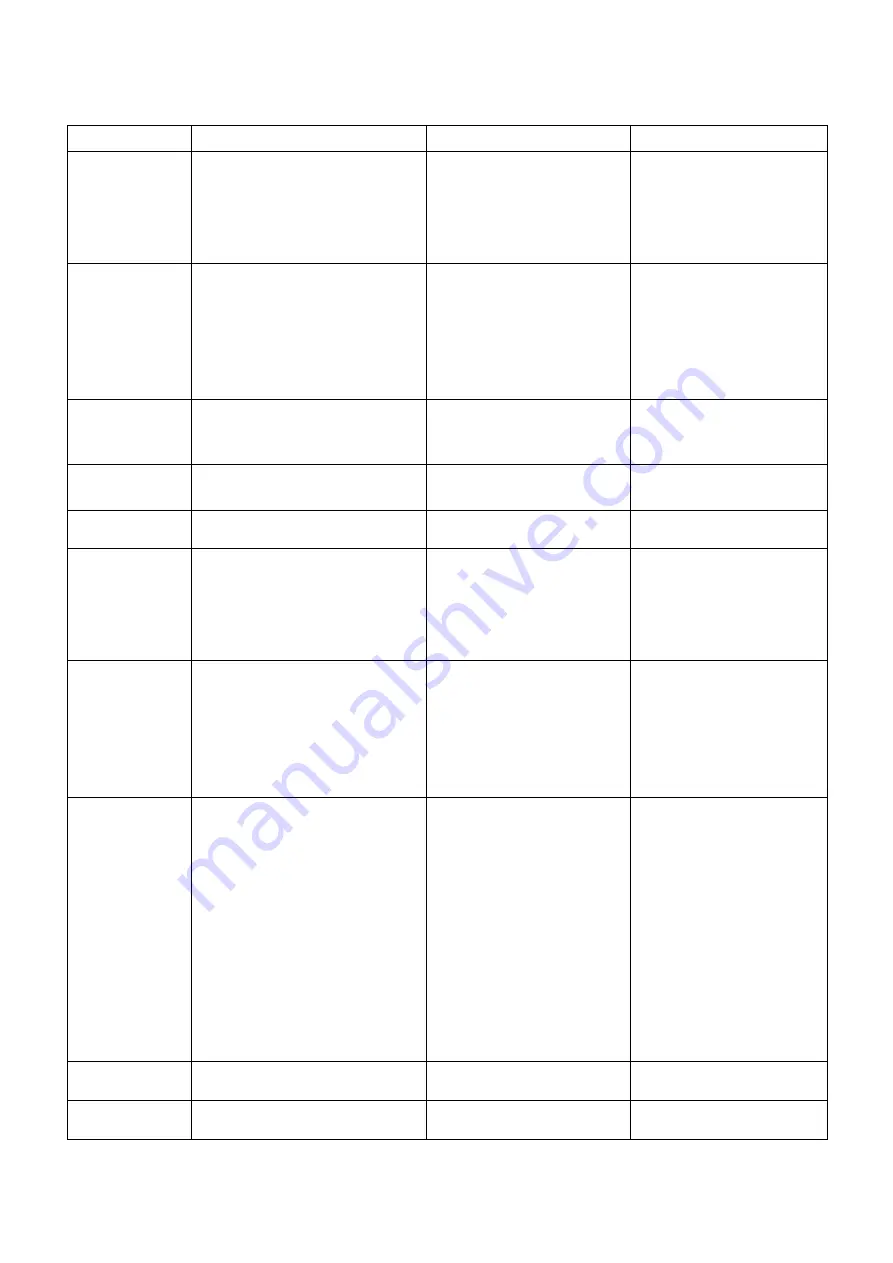
57
11.3 Checking the operation
Key operation
Function
Display
Remarks
SPEED/3
Changeover between high and
low speeds
SPEED lamp lights
/lights out
Switching only
indication: Run the main
motor by pressing the
“R
ESET
” key.
SHIFT/5
shift operation
The status of the Origin
switch is displayed on the
shift lamp.
Each time “
SHIFT /5
”
key is pressed, the sorter
alternately moves to the
“left” and to the “right.”
PROGRAM/8 Main motor rotation
The counter displays
revolution values (rpm).
The main motor runs.
REPEAT/9
Transfer to the photo sensor
check mode
–
Refer section 10.5
0
Setting of system
parameter
–
Refer section 11
C
All LEDs light.
All LEDs light.
Each time “
CLEAR
”
key is pressed, all
indicators alternately
“come on” and “go off.”
CHECK
Raising or lowering of paper
feed table
The position of the paper
feed table is displayed in
the 100-digit position of
the counter (see Section
10.4).
Each time “
CHECK
”
key is pressed, the paper
feed table alternately
moves to the “upper
end” and to the “lower
end.”
START
Paper feed clutch operation
–
To check the motion of
the clutch:
(1) Press the “
RESET
”
key to run the main
motor.
(2) Press the “
START
”
key to activate the
clutch, and check the
motion of the paper feed
roller.
RESET
Main motor rotation
No change in display
The main motor runs.
MODE
Mode switched
–
Summary of Contents for FC 10 PLUS
Page 1: ... 0 SERVICE MANUAL MBM TABLETOP COLLATOR MODEL FC 10 PLUS R e v 1 0 㻌 㻌 㻌 㻌 Sep 09 2016 ...
Page 7: ...6 䐟㻌 䐠㻌 䐡 䐢 䐣 䐤 䐥 䐦 䐧 䐨 䐩 䐪 䐫 䐯 䐰 䞣 䞢 䞡 䐲 䐱 䞧 䞦 䞥 䞤 䞨 䐬 䐭 䐮 䞪 䞩 䞫 1 2 Operation Panel ...
Page 20: ...19 ...
Page 21: ...20 6 MAIN PRINTED CIRCUIT BOARD ...
Page 22: ...21 7 Wiring Diagram ...
Page 33: ...32 Dismount the clutch holder Dismount the paper feed clutch ...
Page 35: ...34 Lift up the flat idler pulley and slip off the timing belt ...
















































