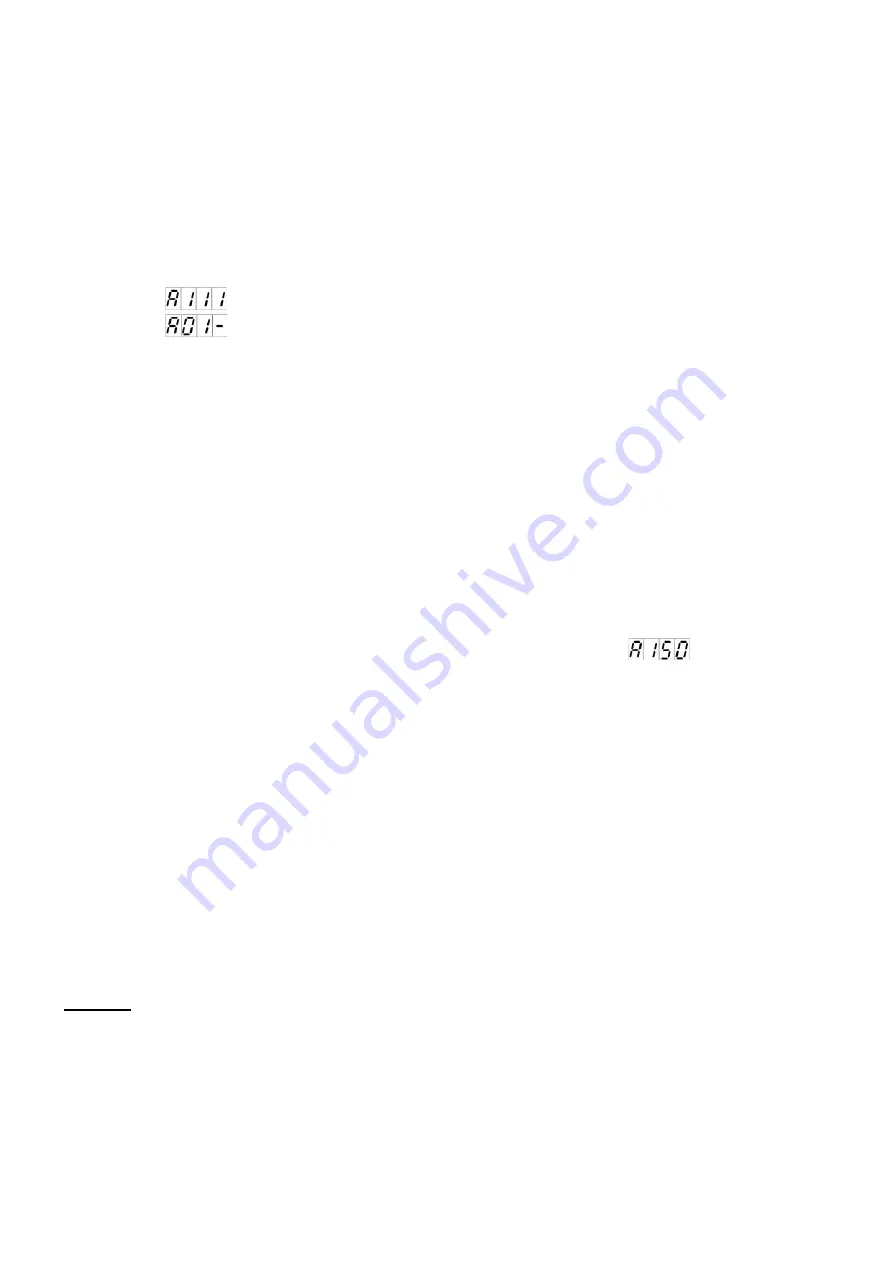
62
12.2 Releasing double feed detecting function
In case double feed cannot be detected since paper used is too thick or variations in print, collation can be
continued by canceling double feed detection function.
(1) Press [0] key for three seconds ( [ P x ] will be displayed).
(2) Press the [MODE] key to display [A xxx] ( xxx represents the current set value).
(3) Press the [1] key to display
“
0
”
in the third digital figure.
It shows
when double feed detection are ON each stations.
It shows
when double feed detection are OFF each stations.
(4) Press the CHECK key or the START key to reflect the change.
Press the CHECK key for temporary setting
(The set value will return to the initial value when the power supply is cut off).
Press the START key to memorize the set value
(The altered value will be stored even if the power supply is cut off).
In addition, when individually cancelling the heavy feed detection of each station, follow the steps
described below
from the status of “Axxx.”
(1) Press the “2” to set the value of the 10
-digit position of the counter to the number of the station you want
to cancel.
(2) Pres the “3” key to set the value of the 1
-
digit position of the counter to “0.”
Example: When cancelling the heavy feed detection of the fifth station, set
.
(3) Press the “Check” or “Start” key to allow the changes to take effect.
The “Check” key will temporarily make the settings effective (the settings will return to the original values
when the power is turned off).
The “Start” key will save the settings (the changed values will be retained even if the power is turned off).
12.3 Initializing the system parameter (return to factory-set value)
In case the machine work becomes unstable after the system parameters are altered for adjustment, the
system parameter can be returned to the factory-set values.
(1) Turn off the power of the collator.
(2) While pressing the CLEAR key, turn on the power.
Caution!
With this initializing procedure, all set values including those for Insert and Chit modes are deleted
and returned to the factory-set values.
Necessary data should be jotted down before deletion and used for re-setting.
Summary of Contents for FC 10 PLUS
Page 1: ... 0 SERVICE MANUAL MBM TABLETOP COLLATOR MODEL FC 10 PLUS R e v 1 0 㻌 㻌 㻌 㻌 Sep 09 2016 ...
Page 7: ...6 䐟㻌 䐠㻌 䐡 䐢 䐣 䐤 䐥 䐦 䐧 䐨 䐩 䐪 䐫 䐯 䐰 䞣 䞢 䞡 䐲 䐱 䞧 䞦 䞥 䞤 䞨 䐬 䐭 䐮 䞪 䞩 䞫 1 2 Operation Panel ...
Page 20: ...19 ...
Page 21: ...20 6 MAIN PRINTED CIRCUIT BOARD ...
Page 22: ...21 7 Wiring Diagram ...
Page 33: ...32 Dismount the clutch holder Dismount the paper feed clutch ...
Page 35: ...34 Lift up the flat idler pulley and slip off the timing belt ...












































