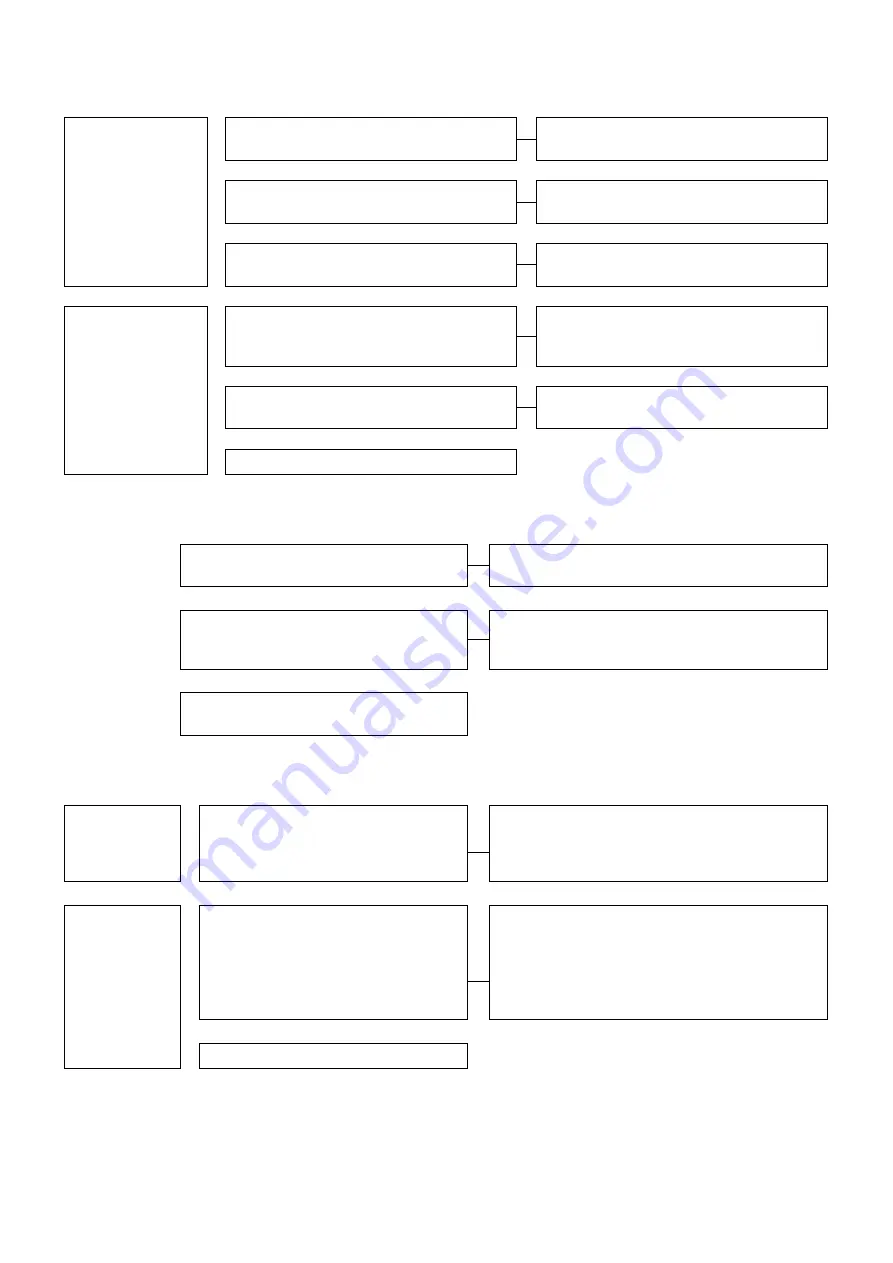
64
13.3 Paper is not fed though the CHECK key is pressed (Main motor rotates).
Check the working
status while setting
the TEST mode.
The station lamp lights green when the paper
feed table is raised with no paper loaded.
Adjust the paper switch.
Ў
The paper feed clutch does not work when the
START key is pressed.
Refer to
“
12.8 Paper feed clutch does not
work
”
.
Ў
The counter continues to display [0] when the
[8] key is pressed to rotate the main motor.
The encoder photo sensor is stained or faulty.
Ў
Remove the cover on
the operator side and
check the working
status while the
TEST mode is set.
The station lamp lights out when the paper
switch is directly pressed while the paper feed
table is kept at a lower position.
The paper switch is out of order.
Ў
The voltage between pins 1 and 3 of CN-10 is
below DC20V.
The switching power supply is faulty.
Ў
The MAIN PCB is faulty.
13.4 Paper is not fed though the START key is pressed.
Buzzer sounds
“
pip-pip
”
when the START
key is pressed (CHECK lamp is not lit).
Continue checking.
Ў
Main motor does not rotate.
Refer to
“
12.2 Paper is not fed though the CHECK
key is pressed.
(Main motor does not rotate)
Ў
Refer to
“
12.3 Paper is not fed though the
CHECK key is pressed. (Main motor rotates).
13.5 Processing speed does not reduce while the low speed is selected.
Check while the
normal collation
mode is set.
System
parameter
SL is too large.
Factory-set value is SL53
Return the system
parameter
to the factory-set value.
It is recommended to initialize the system
parameter
since what has been altered is unknown.
Ў
Check while the
TEST mode is
set.
The counter displays 2,000 or less when
[8] key is pressed while the low speed is
selected.
The encoder is stained or faulty.
The shutter plate is stained.
* The encoder may be out of order down when the
counter display [0].
Ў
The MAIN PCB is faulty.
Summary of Contents for FC 10 PLUS
Page 1: ... 0 SERVICE MANUAL MBM TABLETOP COLLATOR MODEL FC 10 PLUS R e v 1 0 㻌 㻌 㻌 㻌 Sep 09 2016 ...
Page 7: ...6 䐟㻌 䐠㻌 䐡 䐢 䐣 䐤 䐥 䐦 䐧 䐨 䐩 䐪 䐫 䐯 䐰 䞣 䞢 䞡 䐲 䐱 䞧 䞦 䞥 䞤 䞨 䐬 䐭 䐮 䞪 䞩 䞫 1 2 Operation Panel ...
Page 20: ...19 ...
Page 21: ...20 6 MAIN PRINTED CIRCUIT BOARD ...
Page 22: ...21 7 Wiring Diagram ...
Page 33: ...32 Dismount the clutch holder Dismount the paper feed clutch ...
Page 35: ...34 Lift up the flat idler pulley and slip off the timing belt ...










































