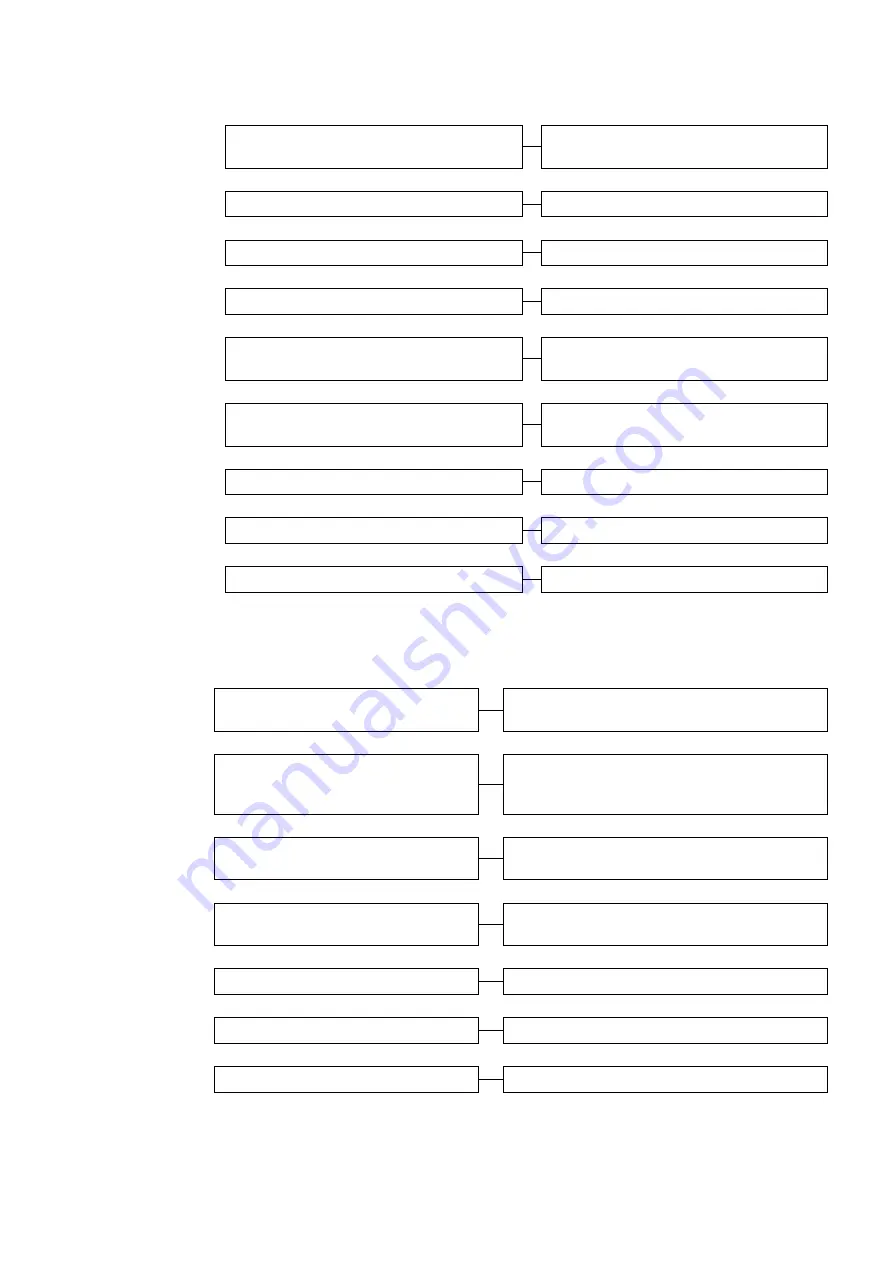
69
13.13 Double feed frequently occurs.
Sheets are not neatly set on the paper feed
table.
Arrange the sheets neatly.
Ў
Printed sheets stick to each other.
Reset them after loosening.
Ў
Ink on the paper is not sufficiently dried.
Use the paper after it is sufficiently dried.
Ў
Too many sheets are loaded.
Reduce the quantity of paper loaded.
Ў
Paper not specified in the specifications is
used.
Use paper specified in the specifications.
Ў
Separator rubber is stained.
Clean the separator rubber .
Ў
Separator rubber is worn.
Replace the separator rubber.
Ў
Paper feed pressure is strong.
Weaken the paper feed pressure.
Ў
Separator pressure is weak.
Strengthen the separator pressure.
13.14 Empty feed frequently occurs.
Sheets are not neatly set on the paper feed
table.
Arrange the sheets neatly.
Ў
Edge of paper is curled.
Correct the curl.
Turn the paper upside down (Take that as the order
of stacking also becomes reverse).
Ў
Paper not specified in the specifications is
used.
Use paper specified in the specifications.
Ў
Paper feed roller is stained.
Clean the paper feed roller.
Ў
Paper feed roller is worn.
Replace the paper feed roller with a new one.
Ў
Paper feed pressure is weak.
Strengthen the paper feed pressure.
Ў
Separator pressure is strong.
Weaken the separator pressure.
Summary of Contents for FC 10 PLUS
Page 1: ... 0 SERVICE MANUAL MBM TABLETOP COLLATOR MODEL FC 10 PLUS R e v 1 0 㻌 㻌 㻌 㻌 Sep 09 2016 ...
Page 7: ...6 䐟㻌 䐠㻌 䐡 䐢 䐣 䐤 䐥 䐦 䐧 䐨 䐩 䐪 䐫 䐯 䐰 䞣 䞢 䞡 䐲 䐱 䞧 䞦 䞥 䞤 䞨 䐬 䐭 䐮 䞪 䞩 䞫 1 2 Operation Panel ...
Page 20: ...19 ...
Page 21: ...20 6 MAIN PRINTED CIRCUIT BOARD ...
Page 22: ...21 7 Wiring Diagram ...
Page 33: ...32 Dismount the clutch holder Dismount the paper feed clutch ...
Page 35: ...34 Lift up the flat idler pulley and slip off the timing belt ...





































