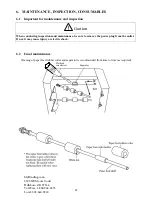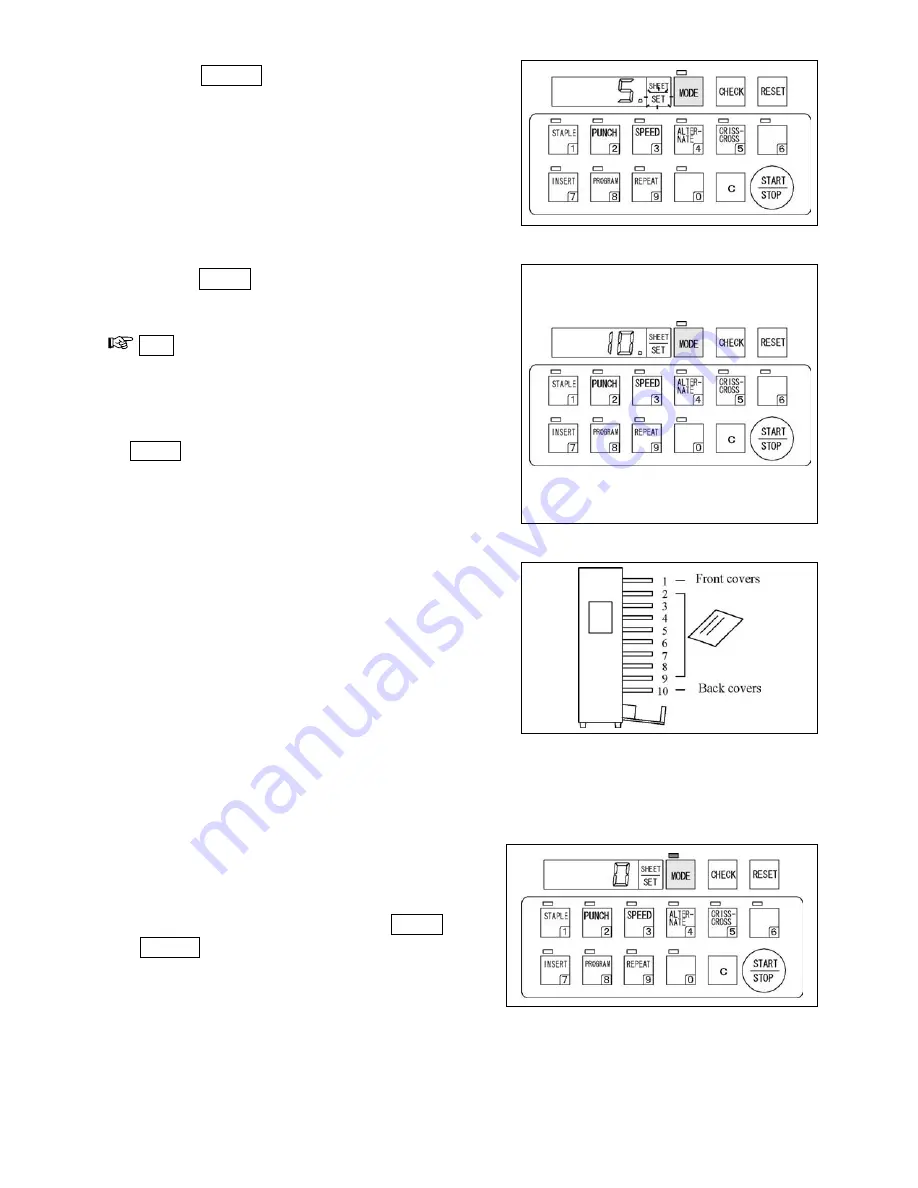
23
(3) Press the MODE key to change the display beside the
Counter from SHEET to SET, then input the number of
batches.
<Example>
When “5” is input as the number of batches, the machine
stops operation after 5 batches (5 chits) are processed.
(4) Press the MODE key again; the Counter will again light
showing the number of sets previously input.
Note
a) If “0” is input as the number of batches while SET is
selected, programmed insert mode collation will
continue until the station runs out of paper.
b) To confirm the number of batches, keep pressing the
MODE key in programmed insert mode; this will
display the figure.
c) Two or more Chit mode data can be stored. For details,
see 5.8 “Storing Insert/Programmed Insert mode data.”
(5) Setting front and back covers
Load partitioning paper on the top station to be used.
For example, when 10 stations to be used continuously
top to bottom, front covers should be loaded on Station
1, back covers on Station 10.
If fewer than 10 stations are used, load front covers on
the top station, back covers on the lowest of those to be
used.
5.8 Storing Insert/Programmed Insert mode data
Up to four memories, Insert and Programmed Insert mode
data can be stored.
(1) Select Program mode by pressing the MODE key.
( MODE lamp will light)
5500 NE Moore Court
Hillsboro, OR 97124
Toll Free: 1-800-944-4573
Local: 503-640-5920