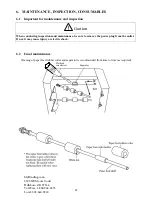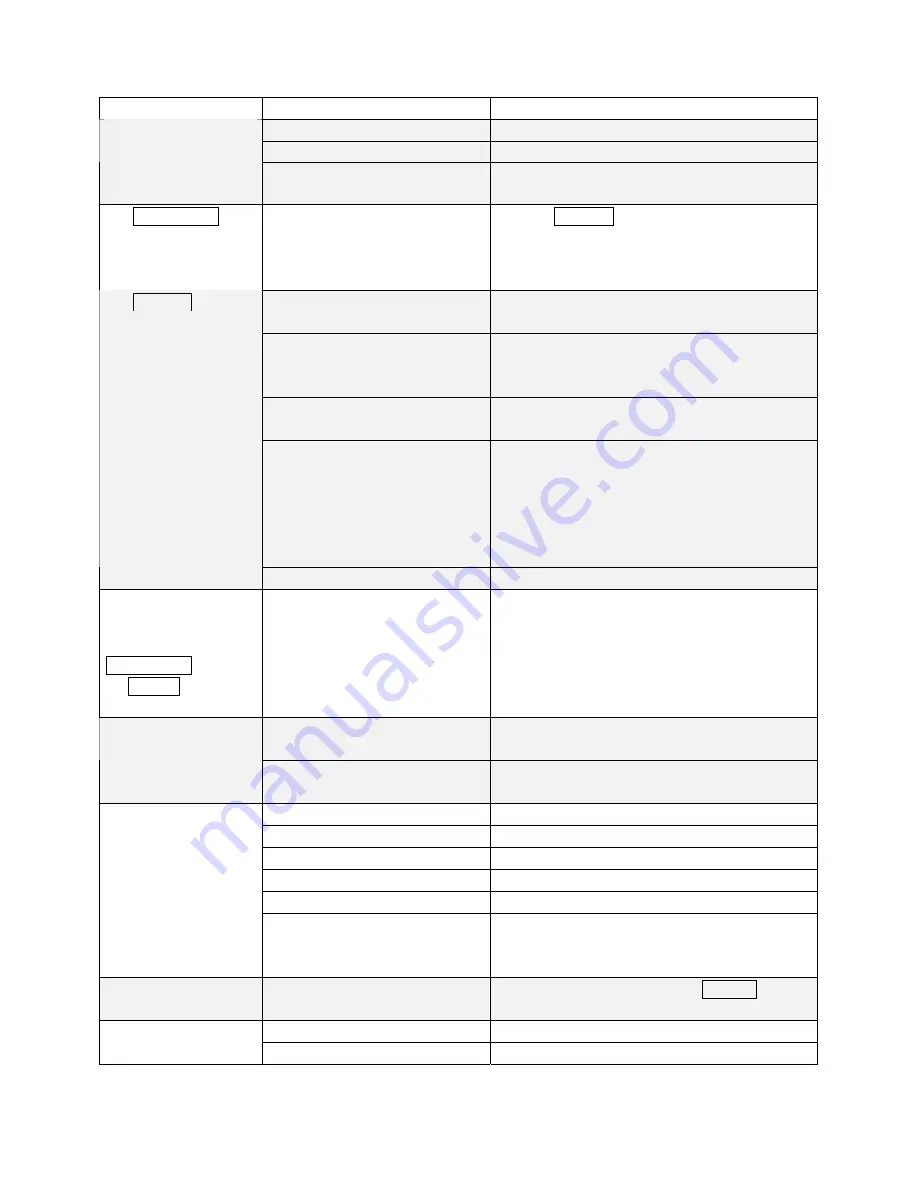
31
7.2 Troubleshooting
Troubles
Possible
cause
Action
The power cord is not plugged in.
Insert the power plug into the outlet.
The circuit breaker is activated.
Reset the circuit breaker.
The POWER has been
switched on, but does
not indicate on the
operation panel.
Internal trouble of the machine
Contact your dealer.
The START/STOP key
has been pressed, but
the machine does not
work.
A paper check is required. A
warning will beep and “ ” (no
indication) will appear.
Press the CHECK key for trial feed.
The back door is not closed
completely.
Close the door securely.
The stacking table is full or a paper
jam is occurring on the stacking
table.
Remove delivered or jammed paper.
A paper jam has occurred on
station.
Remove jammed paper.
When the stapler-puncher is in use,
a paper jam or a blown fuse has
occurred within the
stapler-puncher, or the
stapler-puncher has run out of
staples.
Remove the cause of the trouble.
The CHECK key has
been pressed, but the
machine does not work.
Lamps on the operation
panel light or flash,
indicating irregularities.
Internal trouble of the machine
Contact your dealer
The machine has started
operation by pressing
the
START/STOP key or
the CHECK key, but no
paper is fed.
Sheets are not set properly.
Set sheets securely on a feed table.
Stacking table paper guides are not
set properly.
Adjust the paper guides.
Paper jams on the
stacking table occur
frequently, or sheets are
not stacked neatly.
The aligning wire is not mounted
properly.
Mount the aligning wire securely.
Paper feed rollers are dirty.
Clean the paper feed rollers.
Separators are dirty.
Clean the separators.
Sheets of paper are curled.
Straighten curled papers and set sheets on feed table.
Feed rollers are worn.
Replace the rollers.
Separators are worn.
Replace the separators. (contact your dealer)
Paper jams, double feed
or empty feed occur
frequently.
Paper feed tables have been
attached or removed while the
power switch is on.
Reset the feed tables after switching off the power.
Paper has stopped
halfway.
Power supply was cut off due to
power failure or other troubles.
Remove the paper by pressing the RESET key for
more than three seconds to start the main motor.
Separator pressure is too weak.
Select stronger separator pressure.
Double feed occurs
frequently.
Paper feed pressure is too strong.
Select weaker paper feed pressure.