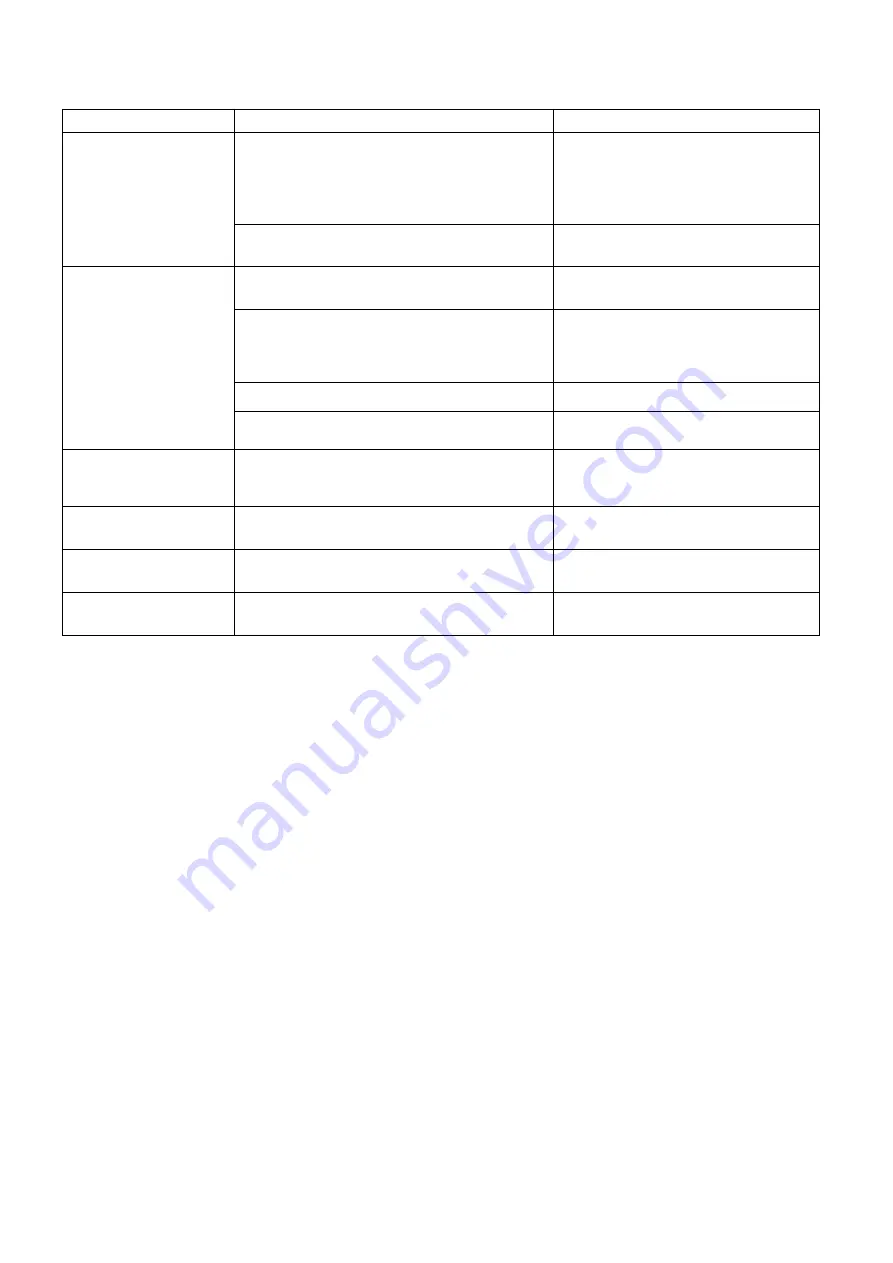
11
7. Troubleshooting
Problem
Cause
Action
The product cannot be
powered on.
Is the power cord connected properly?
Turn the power switch off and
securely plug the cord into the outlet.
Check
the
connection
of
the
connector on the rear side of the
product is not loose.
Is the power cord used appropriately?
Use the power cord accompanied
with the product.
The product does not
work properly.
Is the optical sensor dirty?
Clean the optical sensor.
Is the paper loaded properly?
Set the paper guides properly to
match the paper width. Be sure to
load the number of paper within the
specified limit.
Are staples used properly?
Use the recommended staples.
Is there an excessive number of sheets
loaded?
Load the paper within the specified
limit.
Is the folding position right?
Turn the power switch off and turn it
on again to move the stopper to the
initial position.
E01 is displayed.
Is the lower cover open?
Close the lower cover.
E02 is displayed.
Is there a lack of staples?
Follow the steps for refilling staples
on page 9.
E03 is displayed.
Is there any paper left on the paper tray.
Remove the paper.













