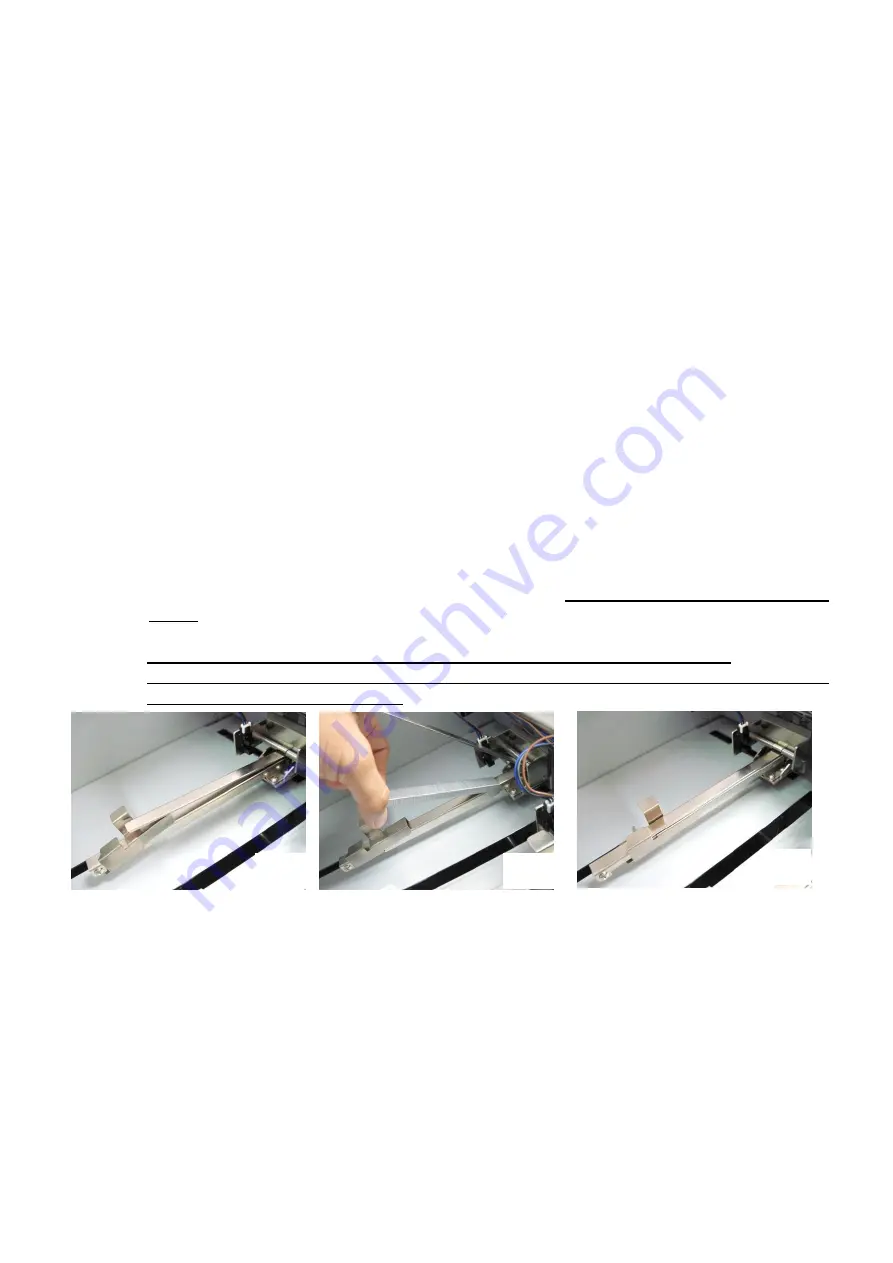
9
(5) Staple & Fold
(i) When Side Stapling is selected, the product binds on the side of paper. Press the
Side Stapling switch twice to adjust the stapling position within the range of
0.30 inch to 0.60 inch, using the positive (+) and negative (-) keys to change the
value.
(ii) When Saddle Stapling is selected, the product staples at the center of the paper
and folds it.
(iii) When Fold is selected, the product will fold the paper.
(6) Clincher
(i) Press the Flat key to flatten the ends of the staple.
(ii) Press the Loop key to curve the ends of the staple.
(7) Start
Press this switch to start binding.
(8) Stop
Press this switch to stop binding and to initialize the settings.
2) Refilling Staples
(1) Press the power switch to turn the product off. Next, open the lower cover.
(2) Remove the staple retainer and put it at the rear part of the magazine to fix it in place.
(3) Refill the staples.
(4) Return the staple retainer slowly to its original state. The spring is strong. Handle with
care.
(5) Close the lower cover and press the power switch to turn the product on.
Be sure to refill a new single set of staples that is at least 2 inch in length.
Refilling with a set of staples that is less than 2 inch or attempting to insert multiple
staple sets may cause jamming.
(3)
(4)
(2)












