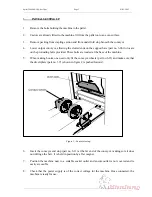Sprint5000HCS-USA.doc3.doc Page
9
01/05/2002
4.5 Stapling / Folding Positions :
1.
The Stapling and the Folding positions are adjusted as one. Loosen fold stop lock
thumbscrew, figure 5.
2.
Turn the fold stop adjustment wheel until the staple stop aligns with the appropriate calibration
on the scale, for the size of paper being used.
Figure 5 - Fold stop
3.
Re-tighten fold stop lock thumbscrew when the stop has been correctly positioned.