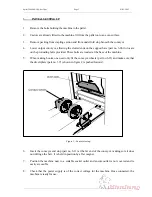Sprint5000HCS-USA.doc3.doc Page
7
01/05/2002
4.2 Staple Out System :
This is switched on and off using a three-way toggle switch located on the inside left-hand side wall
underneath the shelf. Select the switch position as follows.
1.
With the toggle switch is in the central position the staple out detectors on both heads are off.
2.
With the toggle switch pushed downwards both staple detectors are on.
3.
When the toggle switch is pushed to it’s furthest position upwards only the staple out detector
on the right-hand head is on (corner stapling).
The above is displayed on the legend plate around the switch (shown in figure 8.).
When the stapling head runs out of staples the red light pertaining to that head will illuminate and
the booklet maker will not cycle. The last set will not be stapled and should be removed from the
fold section. It can be reprocessed once the staple head(s) has been refilled.
4.3 Staple Jam :
To clear jammed staples from heads, it is best to remove the cartridge, clear any damaged staples
from stapling head and anvil, and replace the cartridge as described in 4.1.
WARNING - One may clear the jammed staples by operating the plunger manually. In this
instance take care not to put fingers under front-most portion of stapling head, so avoiding
injury to fingers from staples being ejected from the head.