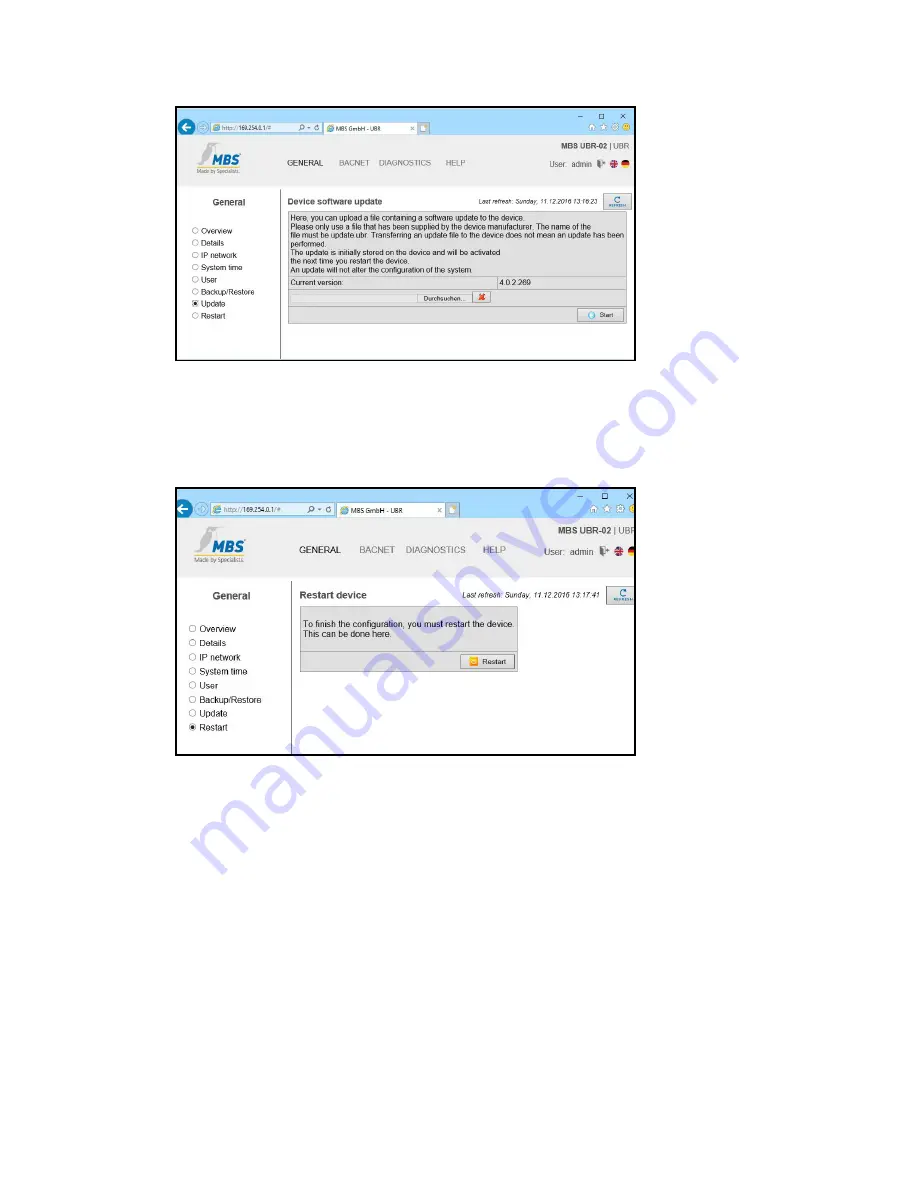
Chapter 4
Start-up and operation
25
General > Restart
Changes to the configuration, an import of a data backup or adjustment of
the settings require the device to be restarted.
Click on
[Restart]
.
Before restarting, the router checks the configuration. If it is faulty, a
message is displayed accordingly and you have the option of reworking the
configuration. New configurations are only adopted by the router after the
restart.
Click on
[Next]
or the [Restart device] tab.
Summary of Contents for UBR-01 MK II
Page 57: ......
















































