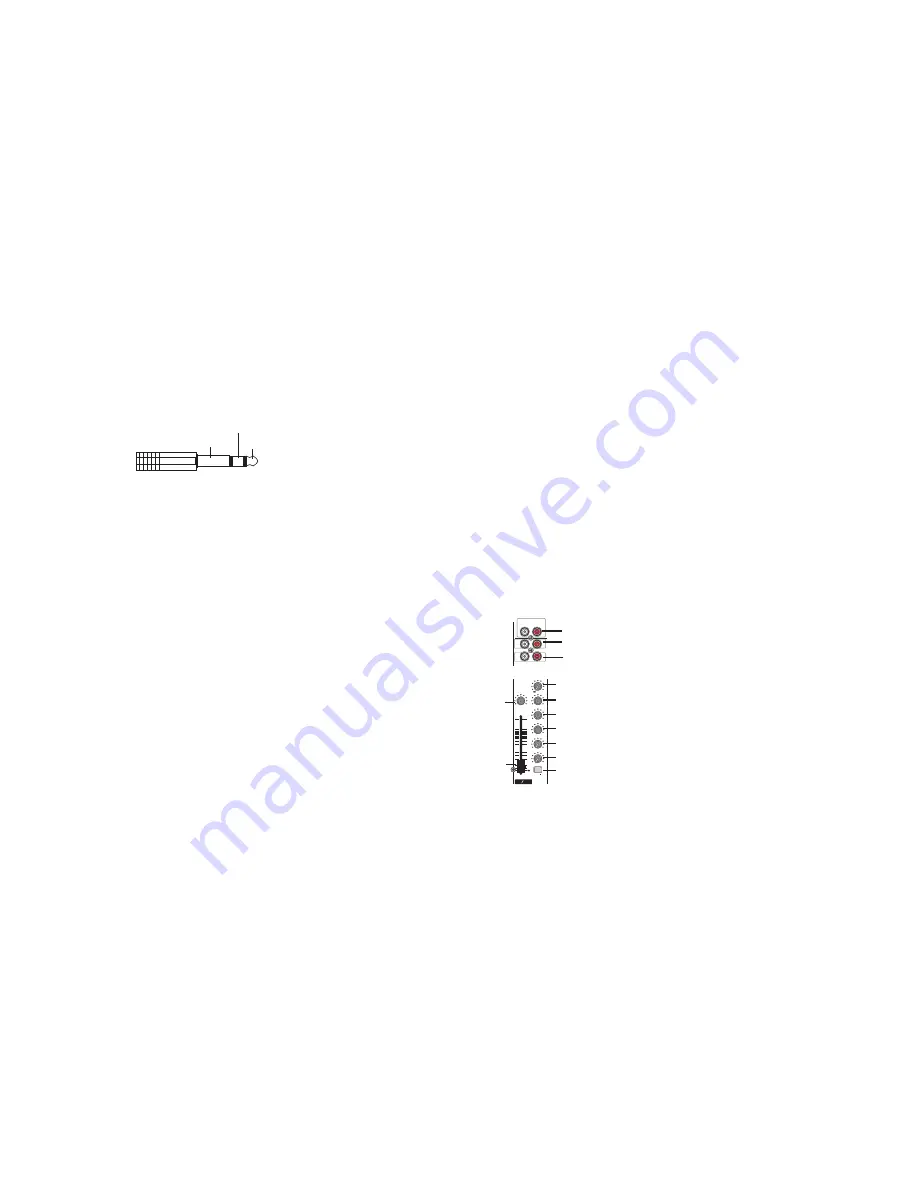
48
INSERT socket (3)
The INSERT socket is a loop in point that allows you to integrate effects units e.g
equalizers, dynamic processors, etc with the mixing desks signal. This is acheived
by intercepting the mixing desk signal (by plugging in jackplugs) and re-directing it
via the effect unit and then looping it back into the mixing desk signal.
The INSERT signal is outputted via a stereo jack plug and inputted the same way.
☞
You can also redirect the channels signal via the INSERT socket to ano-
ther external appliance.
Connecting the stereo inputs
MIC input (14)
Either condensor or dynamic microphones can be connected to the the XLR input
via a symmetrical line. If a condensor microphone is being used the required phan-
tom power can be switched on from the +24V PHANTOM switch (46) . The input is
suitable for symmetrical and asymmetrical microphones.
The input levels range from -60 to –20dB.
L/MONO and R jack sockets (15)
You can feed a LINE stereo signal via both of these sockets, e.g. a keyboard signal
with stereo output, or the signal from a CD player.
• Jack socket L/MONO = left input
• Jack socket R = right input
• Input level ~ -10dB
☞
If you would like to connect a mono playback source, please use the
jack socket marked L/MONO to supply the signal.
Connecting the cinch inputs
(28) Input TAPE IN 1
You can connect any playback appliance with a LINE level to the stereo cinch input
such as a cassette deck, CD player, etc. The red "R" cinch socket is on the right and
the white "L" cinch socket is on the left.
Layout of Insert connection plug
Input = Ring (Insert input signal)
Earth = Shaft
Output = Tip (insert output signal)
41
(21) MON control
For description see MON control (9)
(22) FX control
For description see FX control (10)
(23) BATT ON switch
For description see BATT ON switch(11)
(24) Channel faders
For description see channel fader(12)
(25) PEAK indicator
For description see PEAK indicator (5)
(26) BAL control
The BAL control allows you to set the balance between the right and left channels.
• Turning to the right reduces the signal for the left channel
• Turning to the right reduces the signal for the left channel
• The middle position is reached when the dial lightly clicks into place, and the ste-
reo signal is then exactly divided between the left and right channel.
Stereo section (channel 9/10)
(27) REC OUT output
The mixed audio output signal of the mixer (MASTER signal) is
pending at this asymmetrical stereo cinch output. Recording
appliances such as cassette decks, tape recorders or CD players
can be connected to these jacks and the mixer signal recorded.
The red cinch socket is on the right, the white cinch socket is on
the left.
☞
The output level of the REC-OUT output channel is
adjusted via the individual channel faders, GAIN con-
trol and MAIN control.
(28) Input TAPE IN 1
You can connect any playback appliance with a LINE level to the
stereo cinch input such as a cassette deck, CD player, etc. The
red "R" cinch socket is on the right and the white "L" cinch
socket is on the left.
R
L
R
L
TAPE IN
REC OUT
1
2
9/10
L
R
BAL
BATT ON
-
10dB
GAIN
-15
+15dB
MID
-15
+15dB
LO
MON
1
10
FX
1
10
-15
+15dB
HI
9 10
10
50
30
20
15
10
5
5
0dB
27
28
29
30
31
32
33
34
35
36
37
38




































