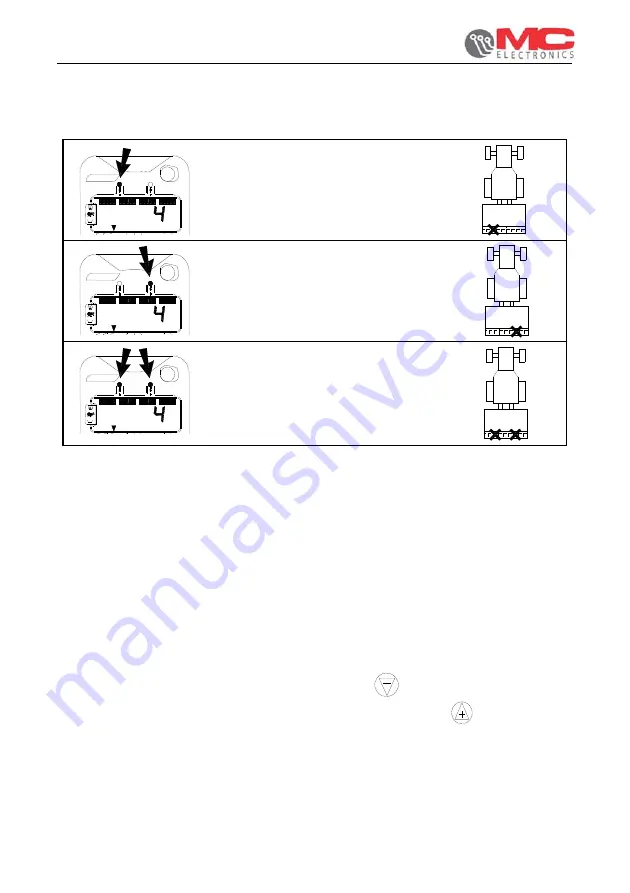
Installation and use
41
SEEDER MAT MCK 2500 SX
During operation, when one of the “path” is reached which requires closing
on right row, left rows or both, on the computer panel, the LED relevant to
the rows that were closed will turn on, according to the following scheme:
MCK 2500 SX
ON
OFF
If this LED lights up: only the left
rows of the seeder close.
MCK 2500 SX
ON
OFF
If this Led lights up: only the left rows
of the seeder close.
MCK 2500 SX
ON
OFF
If both LEDs light up:
Both the left and right rows of the
seeder close.
NOTE
: all the alarms (product reserve, turbine RPM, and distributor) are active only
when working and if the start/stop key has been pressed (the working condition is
always signaled by the flashing of a part of the bars on the display). When the
start/stop key is pressed again, the bars on the display remains permanently lit, and
the alarms are interrupted (also see settings for “S” and “M” constants – pg. 31).
When working, the computer controls the state of the magnetic sensor on
the row tracer disk arm, moving from one path/swath to the next each time
the row tracer disk is raised or lowered. According to the programmed
number of “paths” parameter (see paragraph 5.5.1 – pg. 27), the computer
will carry out the closing of rows for the seeder, in order to trace the paths
for the next swath of the sprayer.
If a wrong maneuver is performed with the row tracer disk arm, and the
monitor moves to the next path/swath, the computer can be brought back to
the previous swath by simply pressing the
key once. It is also possible
to bring the computer to the next swath by pressing the
key
.
























