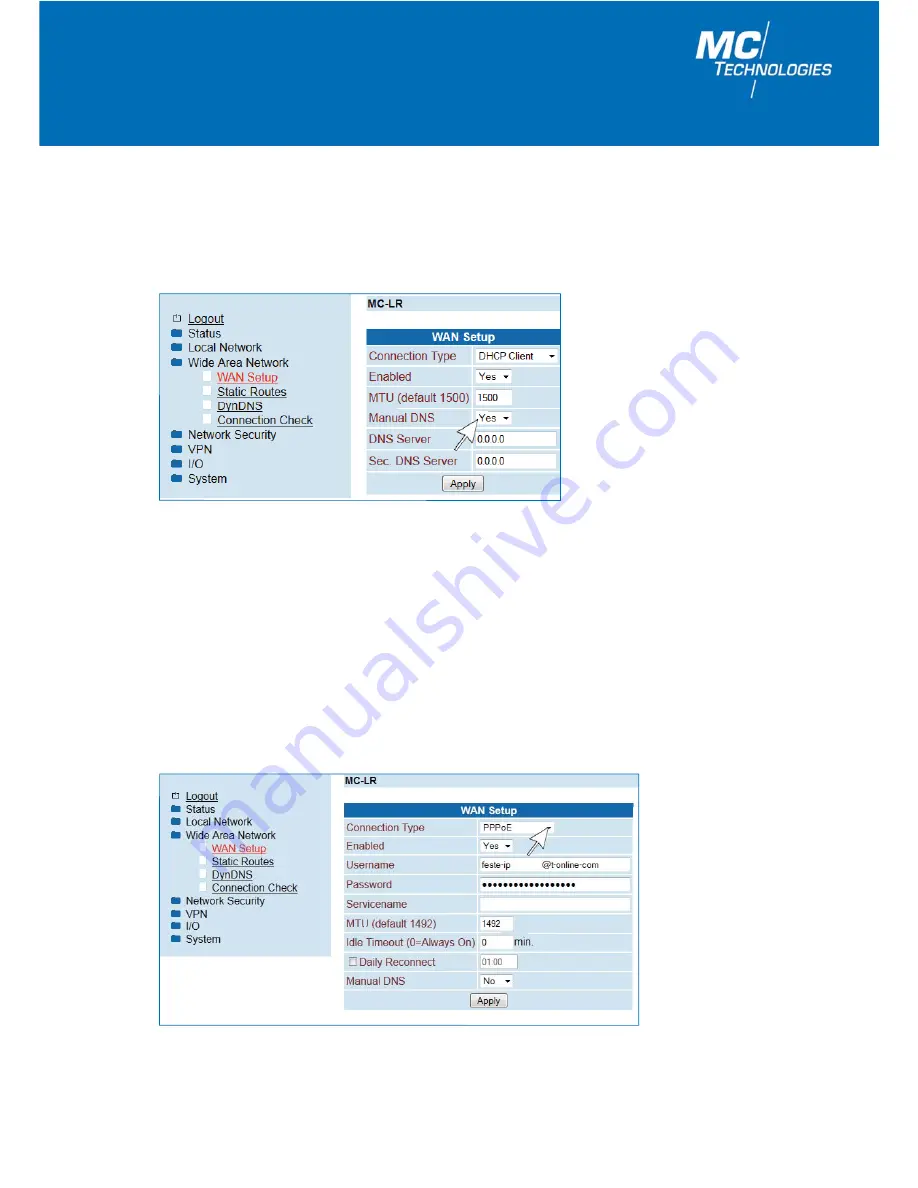
11
User Manual/Web Interface MC-LR/MC-LR-4/MC-LRS/MC-LRS-4 – 01/2018 (FW 2.07.3)
1.5.1.2 DHCP Client - Preferred setting for operation with cable modems and routers
If the router should automatically be assigned with an IP address from the network, set
"
Connection Type
"
to
"
DHCP
Client
"
and click
"
Apply
"
. If you want to manually set the DNS server’s IP addresses, set
"
Manual DNS
"
to
"
Yes
"
and
enter the IP addresses. Following this, click
"
Apply
"
.
1.5.1.3 PPPoE - PPPoE - Preferred setting for operation with DSL modems
For operation with a (DSL-) modem select the
"
PPPoE
"
setting under
"
Connection Type
"
and click
"
Apply
"
.












































