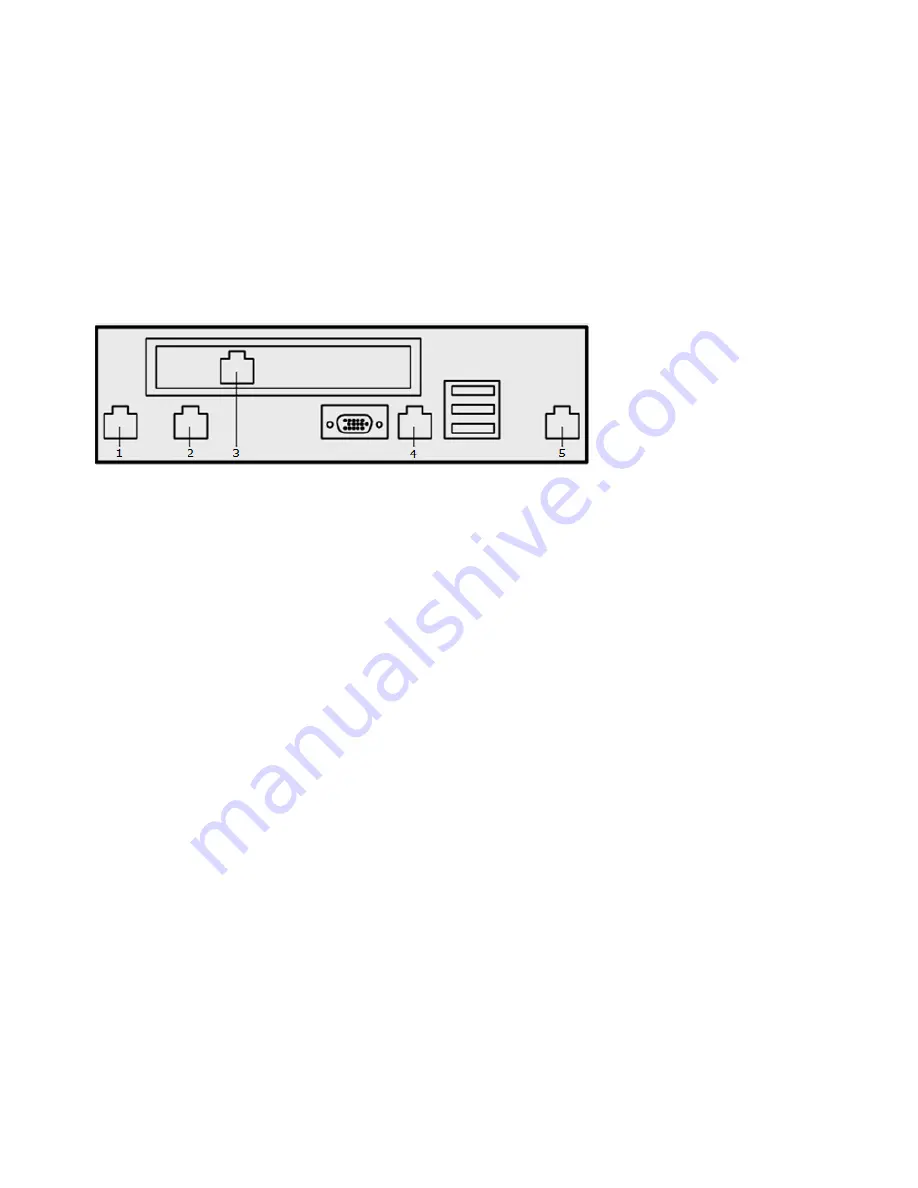
3
OOB port
4
LAN1 *
5
Serial port
6
Remote access port (RMM)
* If the appliance has a fiber NIC:
•
For McAfee DLP Prevent, this fiber port (callout 2) becomes the LAN1 port.
•
For McAfee DLP Monitor, this fiber port (callout 2) becomes Capture port 1.
Figure 3 Model 6600 appliance port configuration
1
LAN1
2
McAfee DLP Prevent — Unused
McAfee DLP Monitor — Capture port 1
3
OOB port
4
Serial port
5
Remote access port (RMM)
5
Install the extensions
Prepare the McAfee ePO server for integration with McAfee DLP Appliance Management.
For information about manually installing the extensions, see the product guide.
For details about product features, usage, and best practices, click
?
or
Help
.
a
In McAfee ePO, select
Menu
|
Software
|
Software Manager
.
b
In the left pane, expand
Software (by Label)
and select
Data Loss Prevention
.
c
Select the entry for
McAfee Network Data Loss Prevention
.
These extensions are included:
•
McAfee DLP
•
Common UI
•
Appliance Management Extension
•
McAfee DLP Appliance Management
3
Summary of Contents for Data Loss Prevention Prevent
Page 7: ...7 ...














